Keeping tradition with doing things backwards, I’ve finally got a UPS for the rack (mounted in the bottom of the stack). Got a PowerWalker VI 2200R. Its a 2U unit which is all the space I’ve got left in the rack. Decent price and decent I/O with USB, serial and a slot-in for network expansion + 4 IEC outputs. Its powering everything in the rack and connected via USB to my main server which runs a NUT server that other machines can connect to. A calibration run (100-80%) puts the runtime at about 20 min. Long enough that I’m comfortable setting things to shut down when 20% capacity remains. Summary, I sleep better now.

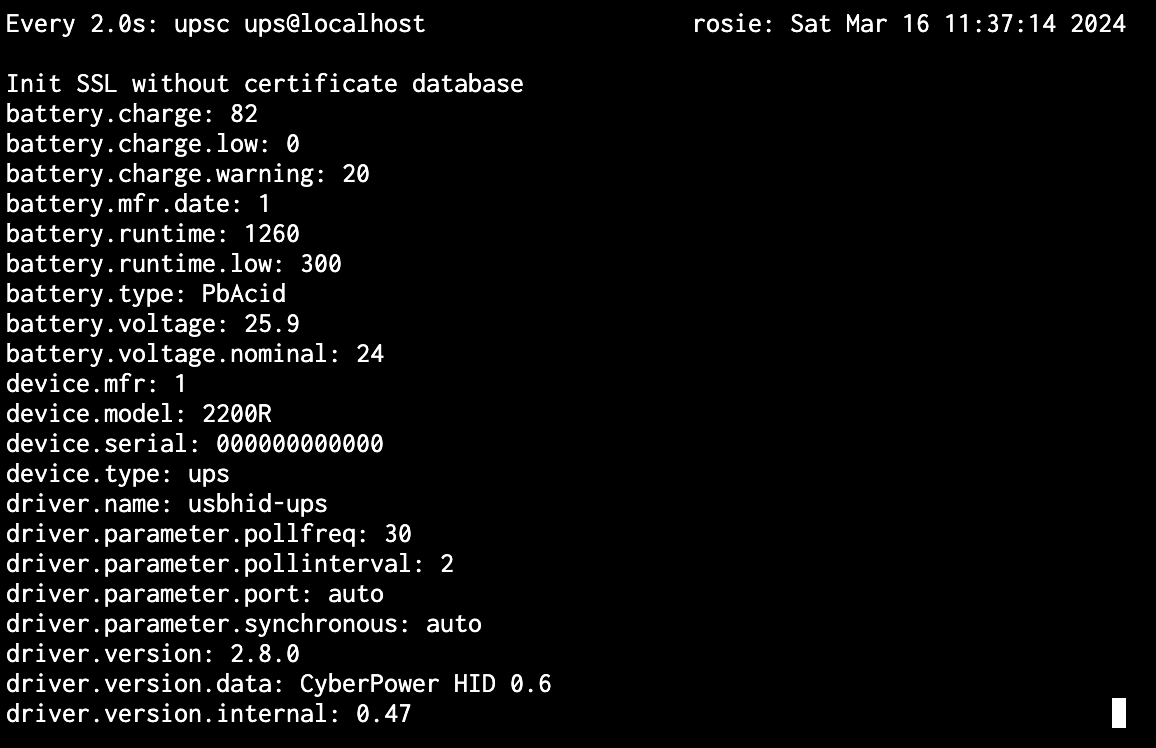
+1 for UPS. So many PC gamers on reddit crying about their build getting fried by a power fluctuation. I never understood somebody that would drop 2-3k on a graphics card but not $300 on clean power delivery
Never heard of anything like that. Do you know anything where I can read up on it? Is it dependent on the country you live in and the stabliness of the powergrid? Because I do not even remember the last time I had no power, probably 5-10 years ago.
Same, over 25 years without issue. But I know once I get a UPS, Im going to have to babysit the thing and change the battery out in it ever few years. So it makes me wonder if its something I really need for just a gaming pc?
Actually there are also simple “surge protectors” that do not have batteries, but will prevent most damage to electric equippment. However these will not prevent data-loss from unexpected shut-downs.
Most UPS also have an surge-protector built in though.
Depends on how much you spent on your PC, and how reliable your grid power is. Ours is decent, but we get windstorms that create variation in the transmission. 13 years ago I didn’t bother with UPS but then we had a power failure, back on, failure , back on, all within a second or so. Killed my Dell Powersupply and graphics card blew one hdmi port. Since then I have had one. had to change the battery last year for $80. It has saved me from brownout when a crow vapourized itself on the transformer outside our place. And every few months the logs show voktage correction for overvolting AC. it is cheap insurance that your syatem is getting clean power. Last month my laptop charger power pack shorted internally, so UPS immediately shutdown power. Even if it wouldn’t have overloaded the laptop, it possibly prevented a fire since the short was not enough draw to blow the panel breaker.
Brownouts are a thing, and can kill devices just as well as anything else. And th can be undetectable by human senses. They won’t necessarily cause even a microwave to lose it’s clock.
Unless you have a measuring device at your location, you really have no idea what your power looks like.
Sorry, initailly replied to wrong thread. Not meaning total loss of power, but power fluctuations, brownout, over volt, amps and volts out of phase. You won’t normally don’t notice because it is short, or not noticable in lights or monitor etc. But with active UPS monitoring you can watch spikes in your power grid. A UPS will see this and rectify power to within normal range. Or an occasional drop in voktage will kick in the UPS to bridge the power drop gap. Then there are major surges that a UPS will buffer by regulation or breaking power to your device.
Living in the Midwest, I’ve never really dealt with a major power outage we didn’t expect. Power company will send out a (very rare) notice if they are doing anything that might bring down power and usually if a thunderstorm starts to get rough, we shut down anything important so power flicker/surges don’t hurt it.
deleted by creator
Nice!
NUT is fantastic and so easy to setup, it’s pretty magical watching all my machines and services shutdown during a simulated power outage to verify functionality.
Seems like a nice setup. Congrats.
I was so confused about a package delivery. I opened the thread, saw Self Hosted, and suddenly everything clicked.
Cheers to nice cable management. Don’t look at the mess below my desk.
I prefer my power delivered by FedEx myself
Had to replace my UPS battery just a few days ago after a power outage reminded me that a replacement was well overdue. I share your feeling, now I can sleep knowing a power blip won’t knock out my servers and mess up my data.
A great investment! Just a few nights ago my power died three times for a few seconds while my NAS was in a degraded state and resilvering. My UPS saved my ass.
Nice rack btw!
Any suggestions for good UPS that doesnt break the bank? Maybe ill just mod my old ones and use car batteries.
Depends on your power needs. My home server is an Intel NUC, so I’m able to keep it, the modem, router, and main switches running through most power outages with an APC 600VA UPS for about $80 USD.
Now that you have an UPS, put reminders on changing the batteries. My experience with both high end professional units and low cost home units is that batteries last two years more or less and can be expensive to replace.
Having an ups is great, having it fail unexpectedly because the battery packs go from 100% to 1% instantaneously as soon as a load is applied, not so much
I might have been unlucky, but I had mine fail always at the worst possible moment and without the slightest warning.
My current solution is a laptop (but look out for bulging batteries!) And ups backed USB (not cheapo ones!) Jbod or raid enclosures. In this cas e a 50€ battery pack is enough for a brief power outage.
As with all things backups, testing and maintenance is key.
Great setup! I’ve heard that it is best practice to keep a little distance between servers/drives and the UPS just to be safe from vibrations or EMI. Does anyone know if this is still something to worry about?
What in your UPS is vibrating? You mean the fans?
no clue, mine doesn’t seem to vibrate. just one of the things that popped up when I searched for why they used to warn against it. was hoping to get a “back in my day” comment explaining why.
Back when I built racks, our “standard” was UPS at the bottom, all drives at the top…but mainly for accessibility. Hadn’t even thought about vibrations or interference!
Ups at the bottom is also because of the weight of the batteries. In a small rack like this I don’t think moving the disks 30cm up will make a big difference.
Absolutely on that point. Same goes for heavy multi zone amplifiers.
Man I loved building racks. Almost makes me miss field work…
Drives at the top? Hell no. SANs are heavy, they go in the bottom half too (assuming a mixed rack). Especially if you have those disk shelves that slide out so they hold 3.5" drives three deep. Top of the rack is for network hardware and such.
I did not install SANs, I built racks for AV so the only drives were NAS/mini PCs on shelves
If there were ones that vibrated or had interference enough to affect neighboring units, that would be marketing points. As it is now, no one mentions any of those points. It’s all capacity, I/O and features.
If there were units that showed any of those issues, the reviews would tell.
This unit is basically dead silent in normal operation. During charging and discharging there is an audible hum, but nothing else. I haven’t noticed any vibration or ZFS scrubs reporting corrections.
Acronyms, initialisms, abbreviations, contractions, and other phrases which expand to something larger, that I’ve seen in this thread:
Fewer Letters More Letters NAS Network-Attached Storage NUC Next Unit of Computing brand of Intel small computers SAN Storage Area Network ZFS Solaris/Linux filesystem focusing on data integrity
4 acronyms in this thread; the most compressed thread commented on today has 11 acronyms.
[Thread #608 for this sub, first seen 16th Mar 2024, 23:05] [FAQ] [Full list] [Contact] [Source code]









