Edit 2: Fdroid Version 3.0 allows read only acess to files writing to files seems to not work
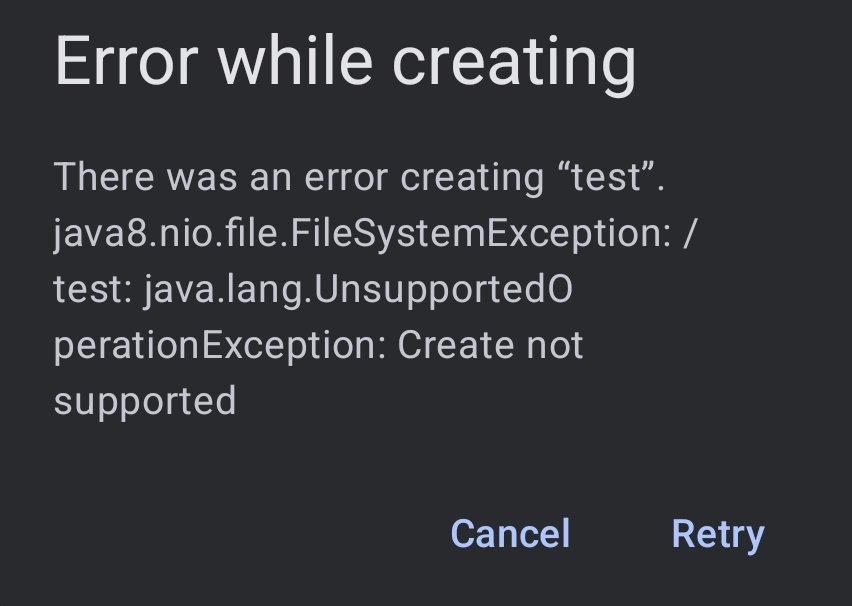
Edit: Tldr install version 3.0 from fdroid or github. Plastered version out of date.
Hi guys not sure if this is the right place to ask, but anyone having issues using the file browser integration for seafile?
The android app by itself seems to work but the files integration only seems to be broken.
By contrast the ios version of seafile the app and its files app integration both work with no issue. Additionally the webdav, browser, and mac apps (seadrive) have no issues.
Other context:
- Running Seafile server 11.0.9 on Ubuntu 22.04.4 LTS using tailscale
- Seafile android app version 2.3.7 running on Android 14
Just checked, it’s working fine for me Seadroid: 3.0.0 (from fdroid) Server: 11.0.8 Pixel 8 android
It was working for me before as well with the 2.3.x version that I was using (don’t know the exact version)
For example, in my aegis, I can select backup folders then in the file browser, seafile shows up and lets me select a folder for backup as expected.
You could try restarting the phone in case it’s a weird android issue. Then you could try 3.0.0 seadroid.
What happens when you select the 3 line button on the top left? For it shows seadrive.
Just checked, it’s working fine for me Seadroid: 3.0.0 (from fdroid) Server: 11.0.8 Pixel 8 android
I had the googlw play store version which was 1 year out of date. Reinstalling from fdroid fixed the issue.
Edit: seafile doesnt seem to play nice with microsoft word android. I can open files just fine using the browse tab but can’t save files



