Hi! I’m learning code: I’ve been doing a bit of JavaScript, and now i’m switching to TypeScript before going through frameworks.
One thing i’m quite missing is the possibility to have a personal documentation environment: something that let me write documentation on what i’m learning WHILE writing code and following my courses, using something like typedoc or javadoc.
I have been using Obsidian, that is good for markdown content, and i can generate docs with typedoc-markdown-plugin that i can then open on obsidian. However i would like to have both my code and my docs all togheter, not for a single project but for all the courses and little projects i’m doing, having it all togheter stored in one place, and possibly being able to share it as a portfolio in the future.
I don’t specifically need to show the code in this environment, i just need the docs to be visible and to be pointing to the specific sections of the environment holding my code (wich can be github links like the ones that typedoc automatically add). I would like to have one directory for each project containing both my code and my docs.
Something like a programming digital garden! But integrated with tools that generate documentation from my code.
I’ve tried the typedoc-hugo-plugin to host a static docs website with Hugo, but it’s not quite mantained and came with a lot of bugs, like broken links.
I’m trying to use Docusaurus and docusaurus-plugin-typedoc; it looks quite good, however i understood it is designed more to hold documentation for a single big project than for a series of small (learning oriented) projects. You need to configure each extra (more than one) docs folder to get it work properly, which is something i would avoid, if possible.
I love all the TSdoc standard thing, but i don’t really know how to put everything togheter.
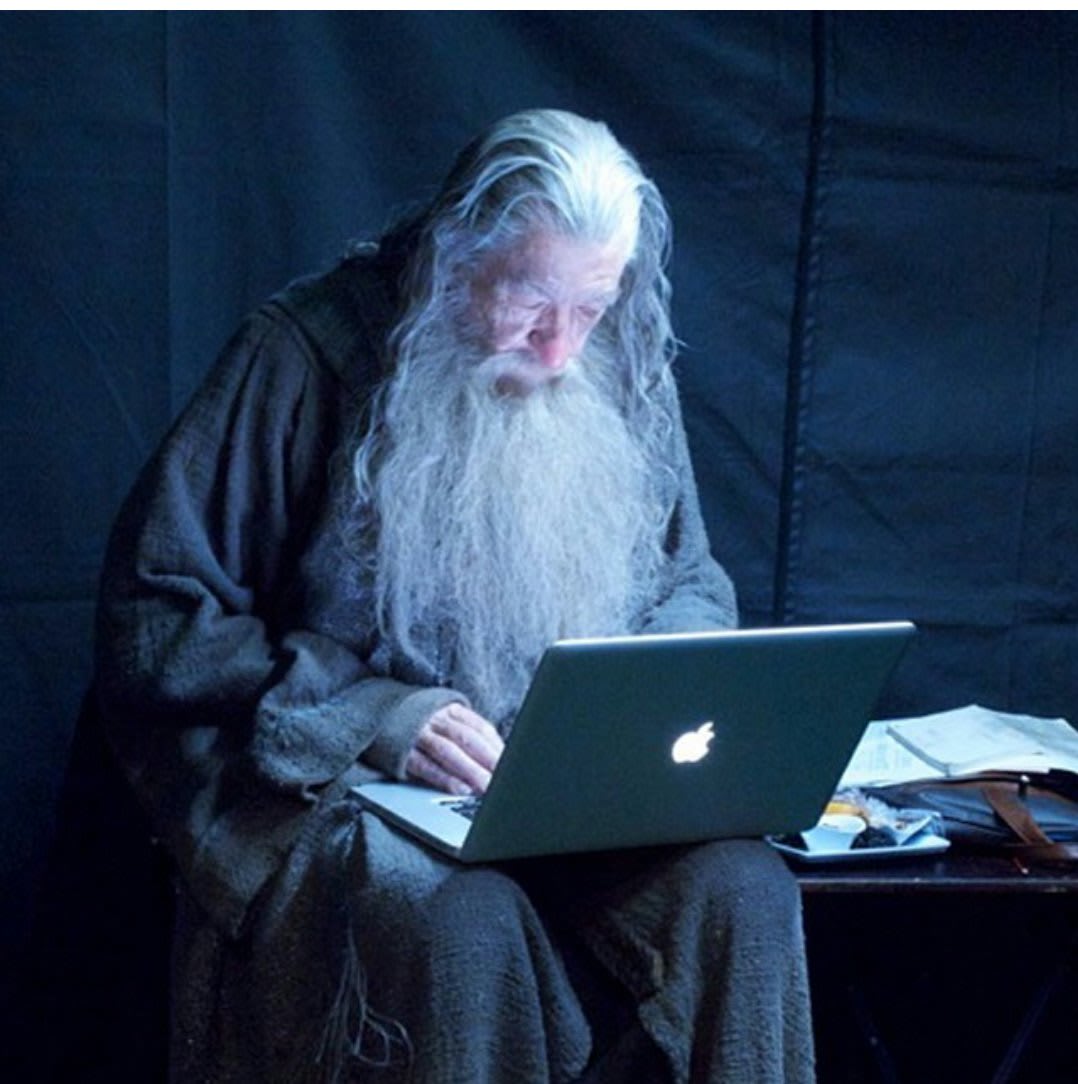

My half-solution to this has always been to refer to where I’m working in my notes, like a file, method name, and maybe control structure if warranted. I’ve never needed to take that final step (hence half-solution), but this carries about enough information that someone could hack together a quick program to merge the notes and code in a reasonable way.
While (as I say) I’ve never specifically needed it, though, at work I’ve often wanted to do that and take the next step of sifting through version control, the ticketing system, and team chats to pull a complete view of what’s been happening around a particular chunk of code. I point that all out, because I think that you’re on the right track, however you ultimately solve that problem for yourself.