

301·
1 year agoYou can do this with custom formats. You’d want to create a custom format that gives a score if the file is below a certain size threshold (say 1.5GB per hour), then add minimum custom scores to the release profiles you use (e.g. Bluray 1080p). You can also add custom filters for release groups that prioritise file size. YTS for example keeps their releases as small as possible.
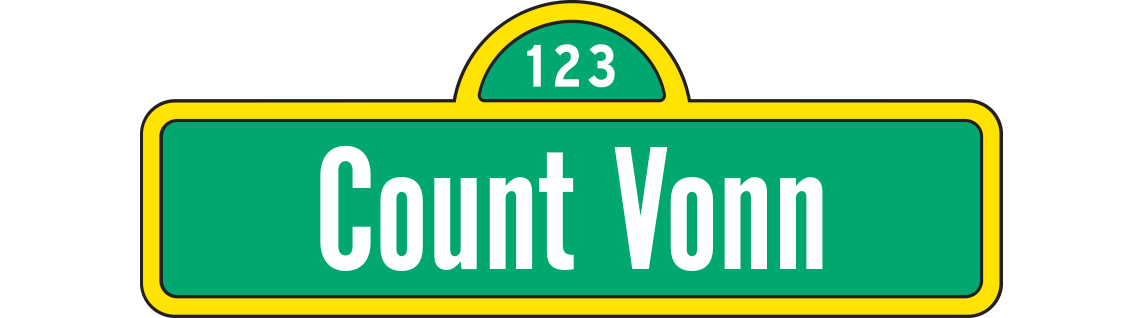
I recently switched to Jellyfin and I’ve been pretty impressed with it. Previously I was using some DLNA server software (not Plex) with my TV’s built-in DLNA client. That worked well for several years but I started having problems with new media items not appearing on the TV, so I decided to try some alternatives. Jellyfin was the first one I tried, and it’s working so well that I haven’t felt compelled to search any further.
Why not try it and see how it works for you? Jellyfin is free and open source, so all it would cost you is a little time.
Can you install apps from Google Play on this TV? If so, there’s a Jellyfin app for Google TVs. I can’t say how well the Google TV Jellyfin app works as I have an LG TV myself, so currently I’m using the Jellyfin LG TV app.
If you can’t install apps on that TV, does it have a DLNA client built in? Many TVs do, and that’s how I streamed media to my TV for years. On my LG TV the DLNA server shows up as another source when I press the button to bring up the list of inputs. The custom app is definitely a lot more feature-rich, but a DLNA client can be quite functional and Jellyfin can be configured to work as a DLNA server.