1st, definitely get backups offsite. Either cloud or drives at someone else’s home, but do that.
When (not if) something breaks you’ll need to fix it “now”
So, if you were intending on hosting a failover system in the cloud with Jellyfin, Adguard, Wireguard, etc. that won’t be a simple replica - you’ll need to redo your whole networking design.
IMHO, you’re better having physical spare parts / devices at home and focus on that.
If you’re running on an old PC, you’ll probably be better getting a newer, more efficient (lower electricity costs) - possibly smaller and quieter - device and moving stuff across… your old PC can then be the backup device.


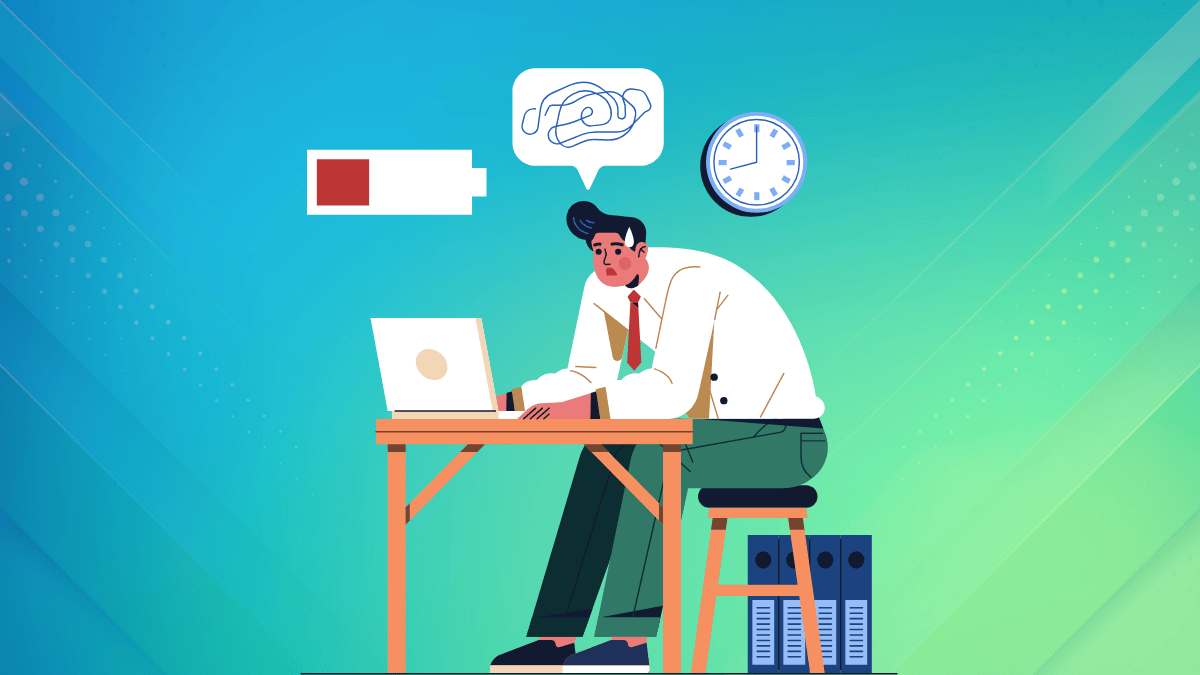

I think you’re looking for a calendar on a web page?
So, probably not what you meant, but Radicale is a really good caldav server I use for our calendars
It’s a server, you need clients (ie phones, etc) to see the calendars, but I found that no-one wanted a web calendar, they just used their phones… so maybe it’s an option…?