

If you don’t mind using a gibberish .xyz domain, why not an 1.111B class? ([6-9 digits].xyz for $0.99/year)


If you don’t mind using a gibberish .xyz domain, why not an 1.111B class? ([6-9 digits].xyz for $0.99/year)
Any chance you’ve defined the new networks as “internal”? (using docker network create --internal on the CLI or internal: true in your docker-compose.yaml).
Because the symptoms you’re describing (no connectivity to stuff outside the new network, including the wider Internet) sound exactly like you did, but didn’t realize what that option does…
It also means that ALL traffic incoming on a specific port of that VPS can only go to exactly ONE private wireguard peer. You could avoid both of these issues by having the reverse proxy on the VPS (which is why cloudflare works the way it does), but I prefer my https endpoint to be on my own trusted hardware.
For TLS-based protocols like HTTPS you can run a reverse proxy on the VPS that only looks at the SNI (server name indication) which does not require the private key to be present on the VPS. That way you can run all your HTTPS endpoints on the same port without issue even if the backend server depends on the host name.
This StackOverflow thread shows how to set that up for a few different reverse proxies.


If there happens to be some mental TLS handshake RCE that comes up, chances are they are all using the same underlying TLS library so all will be susceptible…
Among common reverse proxies, I know of at least two underlying TLS stacks being used:
crypto/tls from the Go standard library (which has its own implementation, it’s not just a wrapper around OpenSSL).


It’s nice in theory, but I’ve had very little luck using it for the last few days.
I wouldn’t be surprised if whatever instances it picks to send people to are soon afterwards rate limited because demand is too high relative to supply.
Aurora is no longer maintained, but it still works just fine. It’s a Windows app, so not web-accessible or anything, but it’s free. It only contains the SRD content by default (probably for legal reasons), but there’s at least one publicly-accessible elements repository for it that you can find using your favorite search engine.


That domain currently hosts a “this domain may be for sale” page, but it’s been registered since 2005 so it’s definitely not because of this post.


Additionally, HTTPS if very easy to set up nowadays and the certificates are free1.
1: Assuming you have a public domain name, but for ActivityPub that’s already a requirement due to the push nature of the protocol.
I have a similar setup.
Getting the DNS to return the right addresses is easy enough: you just set your records for subdomain * instead a specific subdomain, and then any subdomain that’s not explicitly configured will default to using the records for *.
Assuming you want to use Let’s Encrypt (or another ACME CA) you’ll probably want to make sure you use an ACME client that supports your DNS provider’s API (or switch DNS provider to one that has an API your client supports). That way you can get wildcard TLS certificates (so individual subdomains won’t still leak via Certificate Transparency logs). Configure your ACME client to use the Let’s Encrypt staging server until you see a wildcard certificate on your domains.
Some other stuff you’ll probably want:
I believe on the free ARM instances you get 1Gbps per core (I’ve achieved over 2Gbps on my 4-core instance, which was probably limited by the other side of the connections). What you say may be correct for the AMD instances though.


For the ARM instances they’re a gigabit per OCPU, which you can get 4 of for free (assuming you’re lucky enough with availability), so you can theoretically get 4Gbps for free.


We did build stuff on ActivityPub: Lemmy, Kbin, Mastodon etc. are all based on that underlying protocol.


Because you need a way to be reachable over HTTPS for other instances to be able to securely send you updates (new posts/comments/votes etc.), so you need a trusted certificate. While HTTPS does not strictly require a domain name1 it vastly simplifies the process.
1: It’s possible to get a trusted certificate for an IP address, but not nearly as easy as getting one for a domain. And it’s probably also more expensive than just getting a domain and using Let’s Encrypt to get a certificate.


You can only federate via tor or i2p if both sides support those protocols, because for federation to work between two nodes both nodes need to be able to initiate connections to the other. That means one-way bridges like tor exit nodes are not sufficient.
I’d guess most Fediverse servers don’t support either of those protocols, so any new server trying to federate solely through them would have an extremely limited view of the Fediverse.
Though I suppose theoretically nothing is really preventing a motivated group of server admins from setting up a parallel “dark Fediverse” containing only onion sites.
It’s possible your e-mail account was compromised, and that’s how they were able to click that confirmation link you ignored. Change your e-mail password.


I tried it on Linux Mint and I’m directed to FlatHub, which states:
★★ You’ll need a Plex Media Server and an active Plex Pass to use this app ★★
Installed it anyway, but:
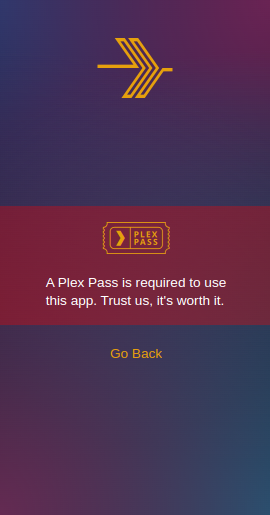
I guess they didn’t update that version yet?
Edit ~24 hours later: I just got the update. It works now.
Edit 2: … but media keys don’t seem to work :(


Someone already made one 3 hours ago. Though apparently it won’t help by itself, since their robots.txt disallows indexing anyway (and that same issue also requests that to be adjusted).


According to their develop pages, they do look for that:
There are a handful of factors that play a role in canonicalization: […], and
rel="canonical"linkannotations.
(but Google considers it a hint, so they don’t have to honor it)
Also, that change was just for Lemmy. Other Fediverse sites may not do the same, which would lessen the effect. For example, from a quick look at a random federated post on kbin.social, there was no such <link rel="canonical"/> element present in the page source.


As of v0.18.2, Lemmy marks the “original URL” as the canonical URL so search engines know which page is the “real” one. Shouldn’t that help?
No idea about the Lemmy hosting bit, but I highly doubt that .com you got will renew at $1 going forward. Judging by this list it’ll most likely be $9+ after the first year.
At $1/year, the registrar you used is taking a loss because they pay more than that to the registry for it. They might be fine with that for the first year to get you in the door, but they’d presumably prefer to be profitable in the long term.