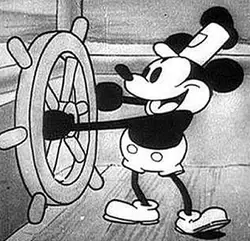

As others have said, you certainly can.
If your current system is a Windows PC then a super easy way to go about it is to purchase a product called Stablebit DrivePool which will allow you to combine multiple hard disks into one drive, and then do duplication of data you find important. Share that virtual drive as a Share that your other systems can see. DriePool is a super reliable product. Only downside other than the one time cost is that its redundancy is based on file duplication, which has the benefit that you can pull your drives out and use them elsewhere as any one file is always contained on a single drive, but unlike parity based solutions it’s super space inefficient to retain duplicate copies. It’s a tradeoff between simplicity and time to recover in a failure versus maximising disk use and reducing costs. Depending what your NAS is for, maybe you don’t need that redundancy but. You can also team it up with another product called SnapRaid (which is free) which can make your redundancy parity based.
I ran DrivePool for years on Windows and it’s a great product. Windows itself isn’t overly optimised for this use case, but as a predominately Mac household having access to Windows on a headless system was handy if I had to run the odd Windows only apps, so using Windows had its perks.
While Windows and a PC will cost more to operate, you’ll potentially be out well ahead if you don’t have to buy additional hardware. It’s likely worth running what you have into the ground rather than buying new hardware. There’s guides on some things you can do to optimise Windows too.
I’ve since moved to using UnRaid which is a paid product (one time purchase) designed specifically for NAS on your own PC. Great solution but I’d say that the barrier of entry is much higher than a Windows box. Still very versatile product. Moved to that as over time I’ve used a bit more Linux in my life, and I also had reduced need for Windows as the NAS OS.
Haven’t tried TrueNas but that’d be an alternative to UnRaid.
Agreed. The products I have used above, DrivePool, SnapRaid and UnRaid are all software solutions. This was important to me because I was reusing hardware and had a real eclectic mix of drives from 14TB NAS drives to 256GB laptop drives that I wanted to get more life out of.
The only hardware limitation is the parity based apps SnapRaid and UnRaid need your largest drive to be the parity one. Makes sense but in a situation like mine where I had a 14TB drive and the next closes was 8TB, that parity drive wasn’t well utilised. Not a big issue but.