

IPv6 is pretty much identical to IPv4 in terms of functionality.
The biggest difference is that there is no more need for NAT with IPv6 because of the sheer amount of IPv6 addresses available. Every device in an IPv6 network gets their own public IP.
For example: I get 1 public IPv4 address from my ISP but 4,722,366,482,869,645,213,696 IPv6 addresses. That’s a number I can’t even pronounce and it’s just for me.
There are a few advantages that this brings:
- Any client in the network can get a fresh IP every day to reduce tracking
- It is pretty much impossible to run a full network scan on this amount of IP addresses
- Every device can expose their own service on their own IP (For example: You can run multiple web servers on the same port without a reverse proxy or multiple people can host their own game server on the same port)
There are some more smaller changes that improve performance compared to IPv4, but it’s minimal.

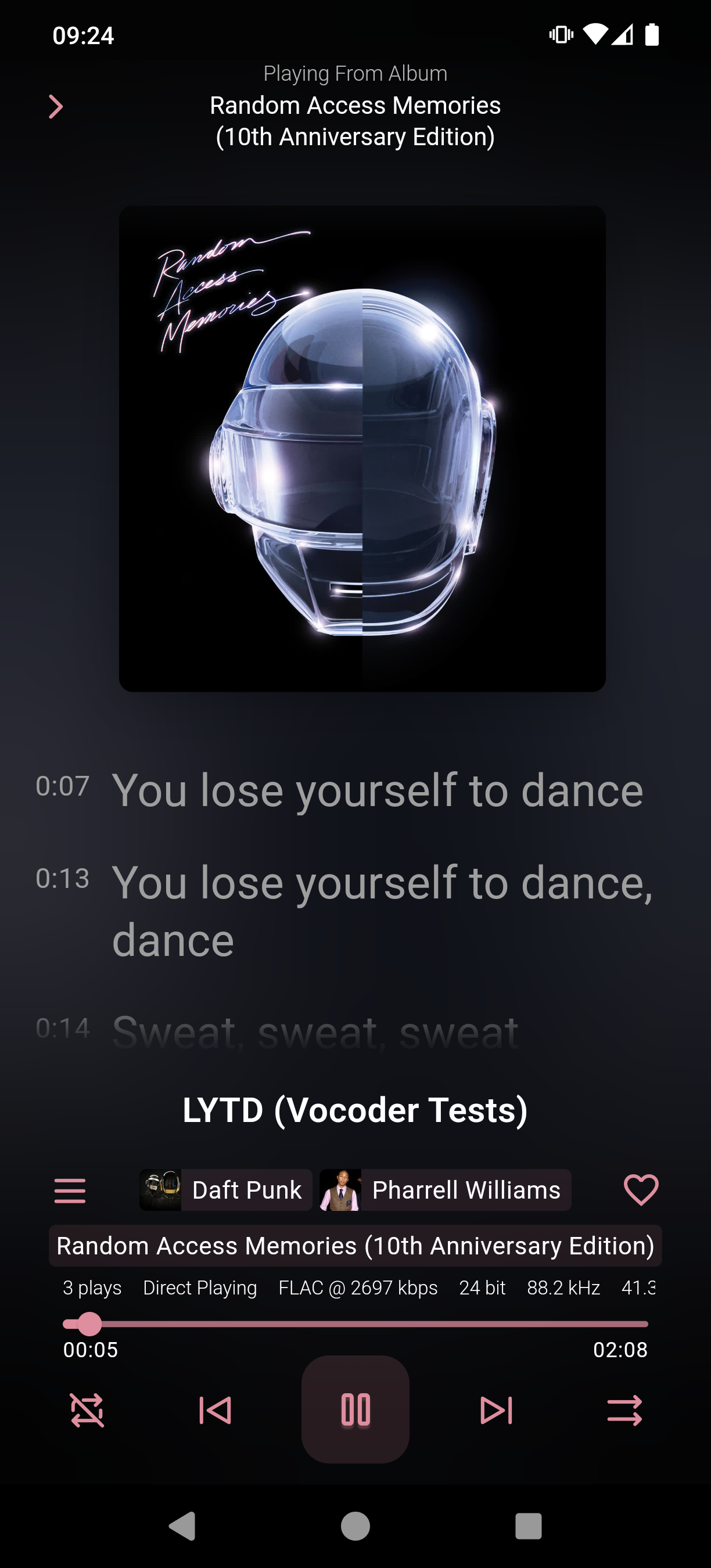
Are you running podman rootless? Maybe a permission issue?