Devices like laptops, tablets and phones, usually do not have Ethernet built in, or are too mobile to make it practical to use
What I did in the living room was plug a USB-C dock with a 2.5 Gbit Ethernet adapter into the wall outlet with a 2 meter USB-C 3.x cable.
So I sit down in the living room and plug in my laptop/phone in to charge when I’m using it and they automatically get a 2.5 Gbit network connection. Even iOS natively supports the common Realtek 2.5 Gbit chipset.



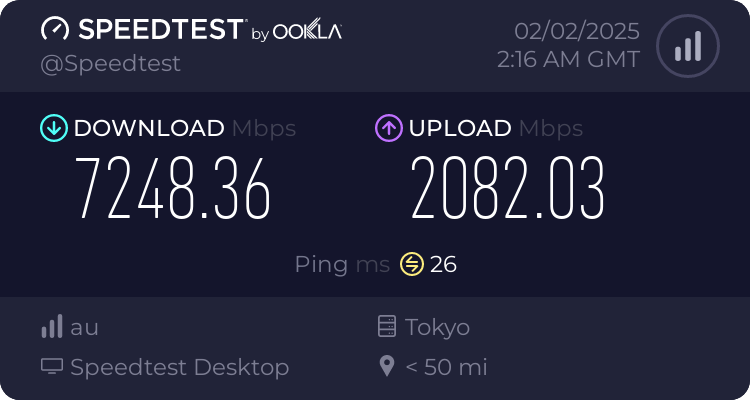
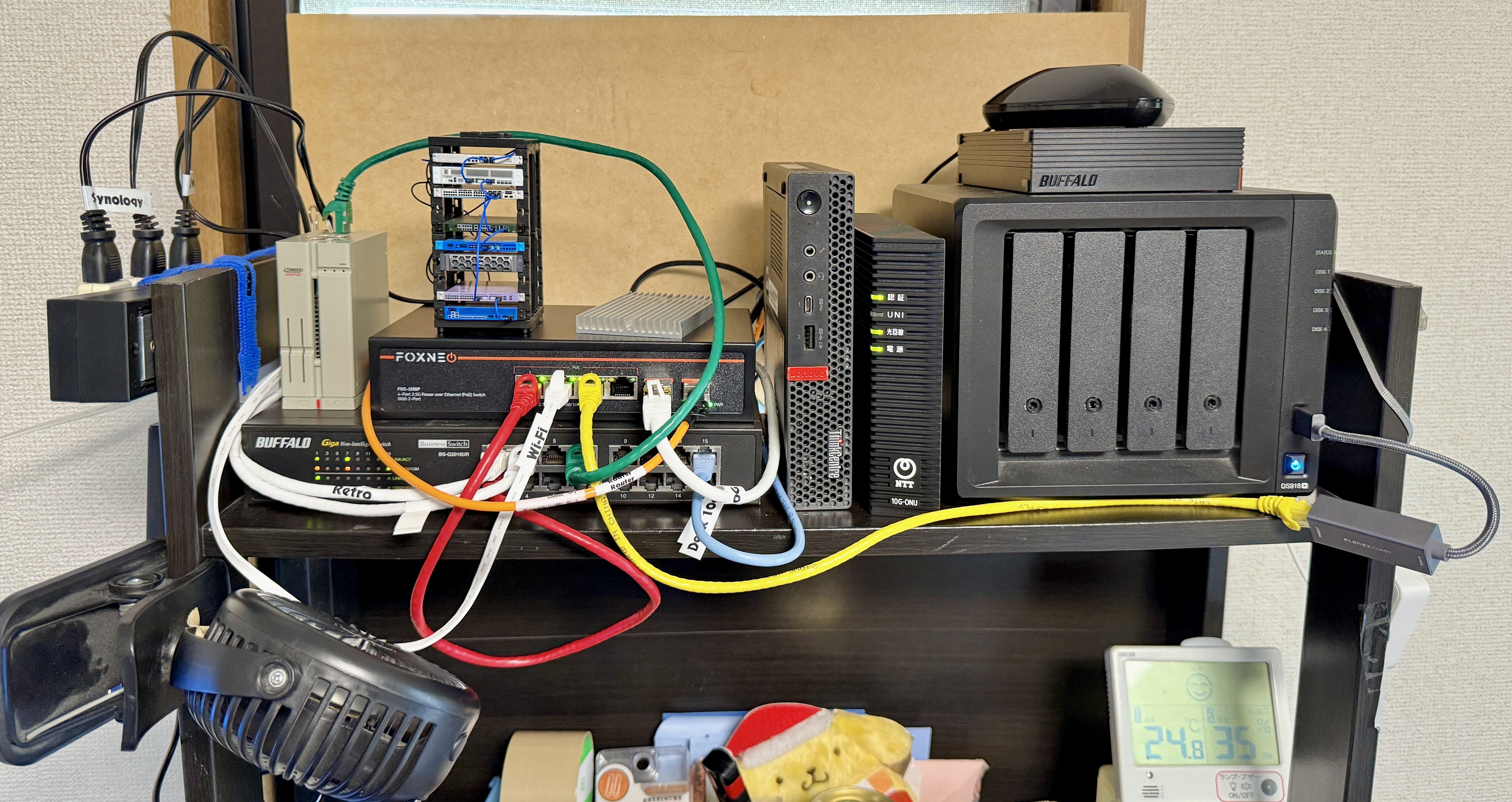

On my (OpenWrt) router, configured using the OpenWrt interface