You can easily use it with Nextcloud, to name one example. So yeah, it’s a good suggestion.
- 1 Post
- 8 Comments

 2·1 year ago
2·1 year ago+1 for starting out with Proxmox! I’m about to switch my main server over to it, and I wish I started out using it. I’ve played around with it for a while on a second server, and being able to use snapshots and Proxmox backups from the start would’ve saved me so much time.
It’s always DNS lol

 14·2 years ago
14·2 years ago“Quite within the realm of someone who’s got some computer skills” means “inaccessible to most people”. I don’t mean to sound like an ass about it, but most people just don’t care enough about this stuff to invest even a bit of time in it (nevermind the upfront cost for a Synology or Qnap NAS).

 2·2 years ago
2·2 years agoWhy not exclude the folder you want to move from the initial sync, and sync that folder separately to the final location?
You can mount the complete backup as a local file system, which I think would suit your needs. I’m not familiar with their various integrations either, I just backup over SFTP.
But to reassure you, I also needed a bit of trial and error with Kopia, as it’s not the easiest GUI ever to get used to. But I’ve got it running now, and I’m very happy with it. I’ve also used it to successfully restore multiple backups (to test if it worked) and they all worked.
You should be able to achieve this with Kopia
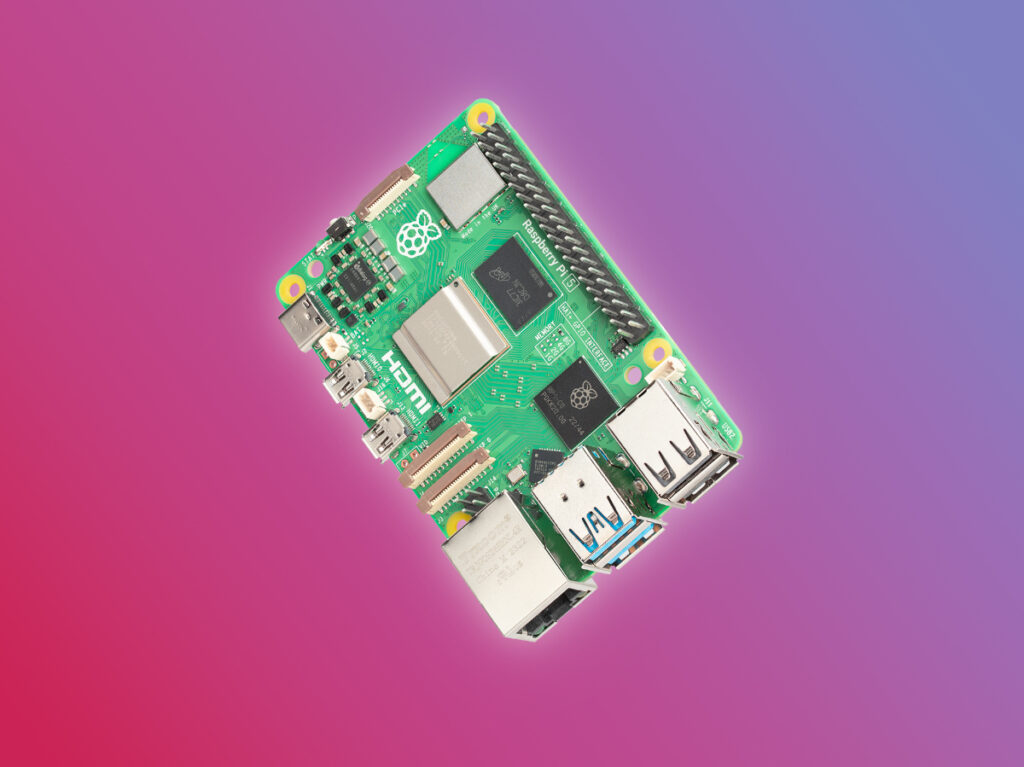
Right, I must’ve overlooked that. My bad.