

I’ve heard rumors that they do play well together, but that’s people running it in docker with a “read-only” flag set for the content folder, with metadata saved in the config folder
I’ve used the Jellyfin app to listen to audio books, but for my purposes, it’s easier to run the separate client/server Audiobookshelf.

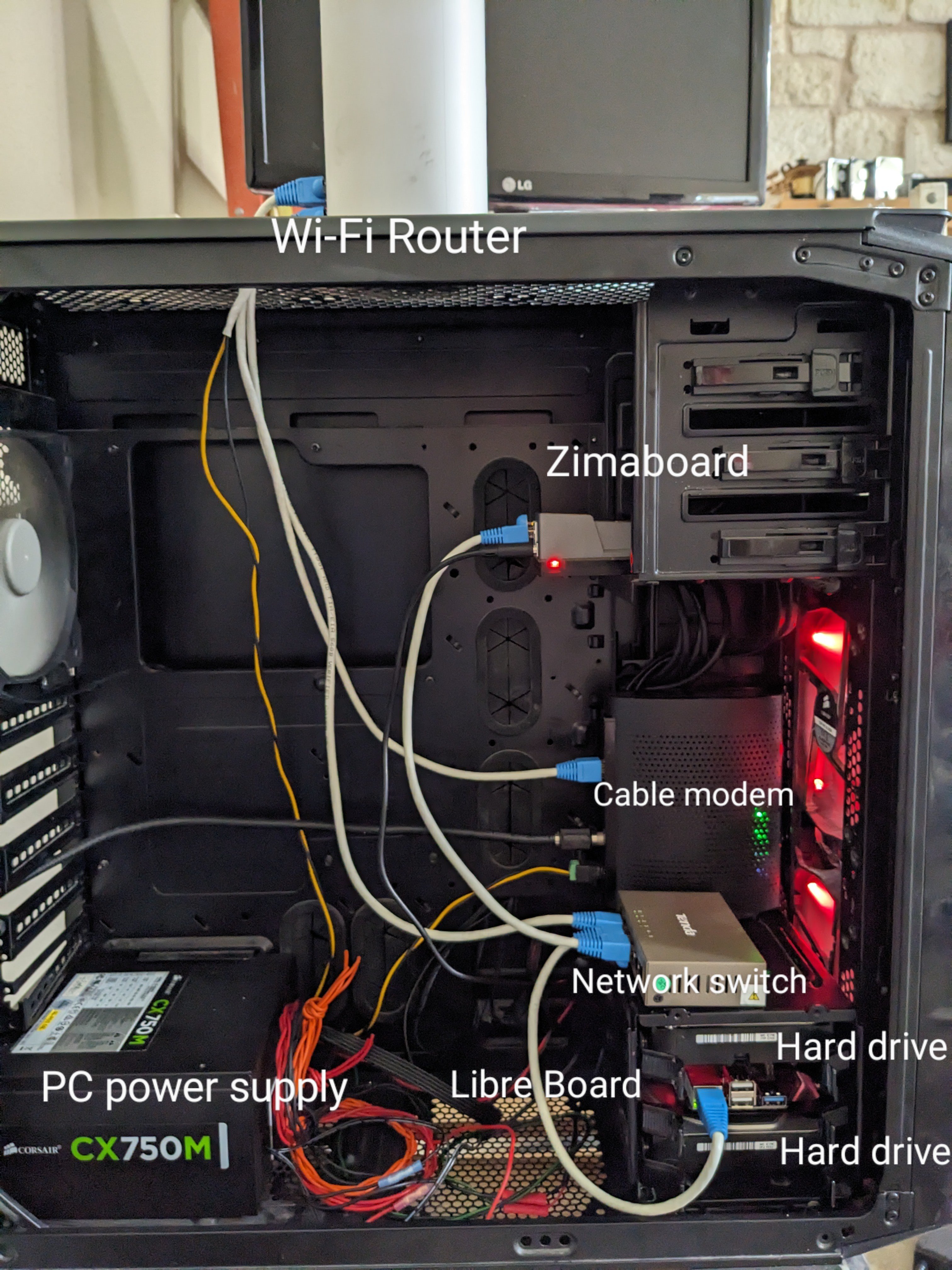
I made a Handbrake profile with the settings i wanted, and used the “bulk add” function to add entire shows to the queue.
The media lives on the network, my desktop does the heavy lifting, and saves the resulting video to the hard drive. Then I copy everything back to the network.
It’s not terribly efficient, but I couldn’t get tdarr to work, so this works for me. Going forward, i just have to make sure my sonarr settings are on point