- 1 Post
- 32 Comments

 4·6 months ago
4·6 months agoI finally finished setting up my Nebula network! An overlay network, as opposed to a true VPN, but excellent for flexibility and remote access. For anyone wanting maximum control over your network with excellent performance, I highly recommend it.
Check out apalrd’s blog for a great tutorial if you’re interested.

 1·9 months ago
1·9 months agoFor that workload? I quite literally run more than that on a (le)potato
That’s not even to mention declarative, rootless, podman containers via systemd or quadlet (the containers, too, can be NixOS)!
NixOS Containers can also be a good option if you don’t care about rootless.
Apparently I’m in the minority, but I love Logseq. I’ve used it with Syncthing for personal notes and grad school for the past three years with no hiccups. Maybe my success with it is partially due to nested bullet points already being how my brain works but the default paradigm is perfect for me.
The plain markdown files are organized reasonably, so I can straight up use Vim as my notes editor if I want.
Tags (#) create a new page to easily circle back to topics later without interrupting your thought pattern to make that structure manually. Once you leave edit mode for the line the tag becomes a link to that page. Some of my favorites are #clothes-that-fit (where I can easily embed a picture of the tag of what I’m trying on to look for deals online later), or #reading-list.
It’s just so useful.
I haven’t experienced that at all and I embed all kinds of pictures and links in my 2-3 years of grad school + personal notes. How many is “a lot” to you?
If it genuinely is a logeq problem did you ever try splitting notes into multiple graphs for different topics?

 8·10 months ago
8·10 months agoif you could start again in your self hosting journey, what would you do differently? :)
That’s an excellent question.
If I were to start over, the first thing that I would do is start by learning the basics of networking and set up a VPN! IMO exposing services to the public internet should be considered more of an advanced level task. When you don’t know what you don’t know, it’s risky and frankly unnecessary.
The lowest barrier to entry for a personal VPN, by far, is Tailscale. Automatic internal DNS and clients for nearly any device makes finding services on a dedicated machine really, really, easy. Look into putting a tailscale client right into the compose file so you automatically get an internal DNS records for a service rather than a whole machine.
From there, play around with more ownership (work) with regard to what can touch your network. Switch from Tailscale’s “trusted” login to hosting your own Headscale instance. Add a PiHole or AdGuard exit node and set up your own internal DNS records.
Maybe even scrap the magic (someone else’s logic that may or may not be doing things you need) and go for a plain-Jane Wireguard setup.

 2·10 months ago
2·10 months agoAnother +1 from me. Very similar setup and it’s been working for me for years.
OpenScale works great and kind of does what you want. If you have an old Android phone laying around you can have it persistently connected to a cheap Bluetooth scale. Functional, but at a much have higher power cost than an ESP32 solution. Automated database exports to a local file (on the android device) and Syncthing can move your data around for analysis.
The good folks over at Gadgetbridge might have a solution too, although their list of supported scales looks pretty short.
You might also look into making a project like rmfakecloud to trick your Fitbit device into pushing data to a local server.
Not sure about home assistant though, I’ve never used it.
It’s mostly Mastodon. (Shoutout to @RmDebArc_5@sh.itjust.works for posting the link to FediDB)

I prefer Syncthing-fork for some more straightforward configuration. Mainly the three button options equating to “follow the run conditions, damnit”, “run damnit”, and “stop damnit”

 101·1 year ago
101·1 year agoEven faster – tailscale. For a cheeky way to play with your friends make a burner account with a shared login to get on the same tailnet for free. On the endpoints, turn off tailscale-ssh and any of their other “features” you don’t need.
Second this ^
I have one and it’s fine, but not directly supported by OpenWRT. Looks like Beryl and Slate are though

 0·1 year ago
0·1 year agoExcellent notes. If I could add anything it would be on number 4 – just. add. imagery. For the love of your chosen deity, learn the shortcut for a screenshot on your OS. Use it like it’s astro glide and you’re trying to get a Cadillac into a dog house.
The little red circles or arrows you add in your chosen editing software will do more to convey a point than writing a paragraph on how to get to the right menu.
Is there a reason you’re not considering running this in a VM?
I could see a case where you go for a native install on a virtual machine, attach a virtual disk to isolate your library from the rest of the filesystem, and then move that around (or just straight up mount that directory in the container) as needed.
That way you can back up your library separately from your JF server implementation and go hog wild.
Syntax-wise, it’s meant to be identical. I got on board when they were the only ones that enabled rootless (without admin privileges) mode. That’s no longer the case since rootless docker has been out for a while.
I’m personally a fan of the red hat docs and how-to’s on podman over the mixed bag of tech bro medium articles I associate with docker.
At the end of the day this is a bit of a Pokemon starter question. If your top priority is to get a reasonably common and straightforward job done just pick one and see where it takes you! :)

 71·1 year ago
71·1 year agoAvoid AMD? Why do you say that?

 2·2 years ago
2·2 years agoMy solution is to use Rathole. I rent a wildly cheap (2 core, 4GB memory) VPS and basically just run Traefik there. Then I use Rathole to make some services hosted on my desktop available to Traefik.
I like this solution better than Wireguard for my application. It reduces attack surface to services you’ve explicitly set up, rather than a full data layer trunk between your machine and a potential malicious actor.

 3·2 years ago
3·2 years agoOoh, I’ll definitely check out Voice!
I’m more of a desktop Jellyfin container person myself, but all roads lead to Rome in this case :) thanks for the input!


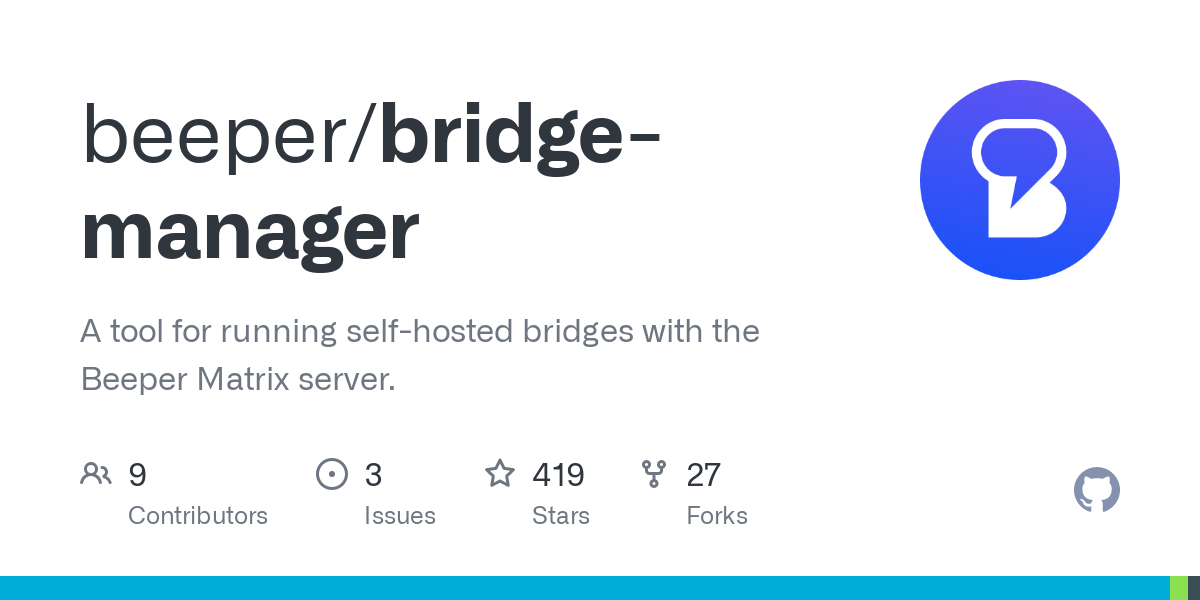
The main image shows mobile devices, but I don’t see a mobile device build. Are you planning to add releases with precompiled apks?