Futo (Louis Rossman) at it again with great content, this time a Guide to a Self Managed life. This 14hrs long guide comes in two video parts, aswell as a written guide for those who prefer. Both video and written quide comes with complete chapters and timestamps. This should be a great starting point for those who have the time and want to start learning from the very beginning.
Video Link to Part 1: Youtube - Invidious
Video Link to Part 2: Youtube - Invidious
Happy selfhosting in 2025 everyone ✨
Hey everyone in the comments complaining, this video is for me and other like me not for you. He took time to go through each step as if a complete beginner (aka me) was doing this. That means working through something as simple as downloading pfsense iso. Show me another complete guide that troubleshoots along with me and doesn’t assume everything works perfectly.
He clearly states at the beginning this is not the only way to do this. He also clearly states where things could be better (pf vs OPN) but why momentum has kept him from making a change.
I’m glad y’all are at where y’all are at but this video will help win so many more people over. Having a single tutorial that takes me from zero to a selfhost solution that replicates 80% of google’s everyday offering is HUGE. Is it perfect, probably not? Does it work, looks like it! And hopefully, finally getting something working will give me the confidence to implement improvements or try my own thing.
@Sips thanks for providing this as I might have missed it since it’s not Rossman’s channel. I was disappointed to come into the comments and see more complaints than appreciation. I’ve been thinking about this for a while and occasionally looking at tutorials and guides but everytime it felt like I had to piece meal all the parts to get the features I wanted. This meant troubleshooting each individual tutorial and then hoping it was completely interoperable with the next tutorial for the features/software I want. That kept me from even starting at all. Glad this exists now and knowing Rossman/Futo, it will only be improved as time goes on. Rant over.
Thanks dude! Best of luck on your selfhosting adventures ✨
Yep
Warning: This becomes a rabbit hole very quickly because there are so many items to cover. I’m not going to breadcrumb you. I want to provide you with everything, which means we have to start from the BEGINNING!
@Sunny@slrpnk.net There is absolutely no way any starter will see that page and not be intimidated. I am a well seasoned selfhoster and even I saw that and went “Wow that’s a lotta words and images on a single page.”
Even arch wiki has sensible ToC with pages divided into what the current topic is.
That’s a possibility indeed, but at least he documented all the steps, it’s great to see that because it looks like a lot of work. But I agree at the first that big long page for sure can be intimidated (CTRL+F is your best friend here).
I think solely focusing on usability for “power-users” single page makes sense. Nevertheless, I think web design seems to prefer many pages though I don’t know if that’s driven by user-friendliness or driving up the “click-through” rate.
actually yeah, fair point. I think perhaps the videoes are probably what they aim to be more beginner friendly rather than the written one.
Yeah, beginners are probably better served with Yunohost.
It’s so easy to self host! Just watch 14 hours of a talking head!
Fan of FUTO, but can’t recommend this to most people thinking of starting. Needs to be less “scary”.
Agree! It can only act as a reference. I like the approach taken by distributions like Yunohost where all the details are abstracted away.
Hrm, I don’t. Part of the fun is learning how things work, and I’ve heard to many complaints of incompatibilities and lack of updates with Yuno, though I haven’t tried it, so second hand.
If only there was a way to… freeze media playback so that one can… oh shoot, we need a word for that next step, too, maybe… ‘resume’ could work? Yeah, resume it at a later date.
Such a shame that this idea has never been possible.
I’ve been self hosting for years, and am familiar with many of the topics here, but it’s still an interesting read for things like talking about breaking out the three part router yourself. I’m really glad he out this together because it means I can see what others do in detail, even if it’s NOT the 100% recommended way (OPNSense, wireguard, etc)
On one hand, I agree that having a small overview with links to make this non monolithic would go a long way to making this functional and less scary.
On the other hand some information is scattered fairly heavily. Take the switch discussion. He mentions a 15 dollar switch, and then the upper end 1000$ switch early on, to emphasize the range. It’s not until a much much later section he talks about the more practical 20$ switch or 400$ switch he’d use here. So it being monolithic aides Ctrl+F to find this segmented info.
He also mentions the capability/value of having a manged switch (the latter switch is managed) specifically with VLAN, and yet doesn’t to my mind ever state why/when I would do something with the switch management to that end. As far as I can tell, many newer switches will pass VLAN tags (even when unmanaged) from the router, which will enable you to offer a WAP with split SSIDs so you could use something like TP-link 8 port 2.5gb unmanged switch (which at 100$ seems like a meaningful bridge between the 15$ 4 port 1 GB switch, and $400 16 port 2.5gb, 8 port poe switch). He talks about PoE & speed merits but IMHO doesn’t really cover the significance of a managed switch other than saying it had features for vlan (even though the cheapie would pass VLAN tags)
What does the managed switch offer me for VLAN? Specifically just the capability to isolate certain ports so specific hard lines are mapped to a certain vlan?
Agreed, that should be many tens of pages not one. Also the mobile layout isn’t very good. I think it’s important to remember that normies use their phones for almost everything.
I get how momentum keeps you on a path, and he admits that he’d rather use OPNsense in the wiki, but dammit, now he’s got a bunch of other people going down the same pfSense road to the rugpull. And man, Wireguard is so much less confusing and difficult than OpenVPN, but because of the drama the pfSense weirdos made with Donnenfeld over the kernel patches for WG, there’s precious little support for WG in the pfSense environment. Wireguard is definitely more noob friendly.
And if you’re watching this because you need this level of help to selfhost, you definitely should not be hosting email yourself. Love Mailcow, used it for years, but I’m a veteran of the spam wars from way back and know how to deal with the current landscape. He is too, so he should know better.
Rule one of self hosting. Do not self host your own email. Only pain will you find.
You of course can, but there are so many additional hoops you have to jump through. I use my main domain for my email, but proton is one of the few subscriptions I happily pay for
I selfhost my own mail server (my primary mail in fact).
My LE certs expired on Christmas eve, when I was also getting sick. I didn’t realize my mail server was down for a week until about NYE. Luckily Postfix queued all my emails and there was nothing important lost, but I am reevaluating self hosting my mail server. That being said, this was also the worst issue I’ve faced in over a year of self hosting mail. And it only arose because my dumbass still hasn’t automated my certificate rotation.
If you’re using let’s encrypt, it’s worth automating the cert renewals. Even for systems where the automation is difficult and not supported.
It’s also worth running some kind of monitoring system. You can check certificates with OpenSSL really easily. Fire off a message to NTFY.
I have the renewal process itself automated, just not the replacement process.
yup, fairly normal. I had to jump through some hoops for my old haproxies
Same principle as, “A lawyer who represents himself has a fool for a client?”
I’ve been self-hosting email for so long (and ran/consulted on corporate email systems for a long time), I’m pretty sure my original domain (25 years) lends it’s respectability to new domains I host at the same address. The hell of it is I host on a resi IP address and have never had a single blacklist event. I don’t even know how that’s possible other than the fact that I’ve done it for so long with no incidents that I think I’m on a whitelist or something.
deleted by creator
This mentality is backwards. Hosting email has pitfalls yes but in a world where more people do it the less deep those pitfalls will become.
If you are curious and want to host email go for it!
Until you have a bad config as the other commenter pointed out and miss a critical email like an interview or medical item
That wiki has some pretty wild quotes:
Unlike professional hosting services with static IPs, residential plans assign dynamic IP addresses that change as often as the relationship partners of people with borderline personality disorder.
This guide is heavily opinionated and simply outdated. 2 examples:
- use of openvpn. Wireguard is by design way more secure (use of keys instead of passwords) and is way more performant.
- use of pfSense. Yes pfSense is ok but the company behind it has shown it hostility towards open source and foss multiple times. Why should a beginner use PFsense when OPNsense exists. OPNsense is not even mentioned.
And that are only 2 points i discovered while scrolling through. Louis is a great guy but as it looks like he should leave that topic to other people.
I completely agree that WireGuard and OPNsense are excellent choices, and I would have chosen them myself. However, I don’t think it’s fair to suggest that someone should “leave the topic to others” simply because they’ve made different choices. While WireGuard is indeed superior, OpenVPN is still a solid option and widely used today. Similarly, although OPNsense is better, pfSense remains a great piece of software - even though the company behind it isnt perfect.
People should still be able to use whatever software they like without being juged by it. Its better for people to at least start with something, rather than nothing: then its also more likely they will get more educated on topic and the different matters of opinions later on.
OpenVPN is still a solid option and widely used today.
Absolutely, but Wireguard is simpler to setup and comes by default and by design with a more secure default config.
- Create keys on host and on clients
- Generate a config
- You now have a secure VPN Setup.
Now look at all those options you need to tune on OpenVPN.
even though the company behind it isnt perfect.
But then why recommending pfSense? OPNsense is the same with a much more FOSS friendly company behind it. Yes pfSense is at the moment ok but no reason to use it over OPNsense imho.
People should still be able to use whatever software they like without being juged by it.
Yes. And i never judged anyone running thr software, only ppl who recommend it.
Its better for people to at least start with something, rather than nothing
I am not sure about it. Personally, when i get into a new topic i like to have comparisons. They show me what is actually relevant and what i should look out for. But maybe it is just me.
I said multiple times “recommend” here, but that is actually my main problem, i would be much more ok when he simply said there is x and y also available but i use z because of 123…
deleted by creator
Also, you must have not read the wiki properly, because he does mention OPNsense.

This is correct, i missed that part. pfSense is mentioned 259 vs. OPNsense 3 times. But only the “not nice part” is mentioned and not the hostility towards FOSS. Here are some examples https://github.com/rapi3/pfsense-is-closed-source
I have not vetted every single claim but just alone that fact that they have this closed source model is enough for not using it. OPNsense is to my knowledge fully open source.
Looks like there are lots of ppl angry that i call out the software they use. And they seemingly also have not even any argument.
Edir: i see this was already mentioned.
Not sure if you meant the video, or written guide, but for the written guide -
OPNsense is not even mentioned.
When we build a router using a standard computer, we can install router software like pfSense or OPNsense,
There’s a bit of a debate between pfSense and OPNsense. TL;DR, the developers of pfSense are not the nicest people sometimes. If this bothers you, consider checking out OPNsense. Since I’ve been using pfSense for a decade, I’ve built much of my infrastructure around it. I am well aware of its quirks and don’t feel like setting up my network from scratch, so I am using pfSense for this tutorial. Regardless of the developers, you are infinitely better off using pfSense on your own hardware than standard routers.
heavily opinionated
Is that of itself not an opinion…?
outdated
Tbf I haven’t looked at the source material but I don’t think two points make it “outdated”. It’s like calling Debian outdated.
Is that of itself not an opinion…?
Nope. It is objectively opinionated, since he only shows his solution and offers or shows no other solution.
Tbf I haven’t looked at the source material but I don’t think two points make it “outdated”. It’s like calling Debian outdated.
Debian is not outdated, also is the technology not outdated he used in the guide (as far as i can tell since i have not read through everything). But using those to get to the shown solution is outdated. When someone in this community asks for a VPN solution most ppl will recommend Wireguard and or tailscale and not OpenVPN.
OpenVPN has other benefits like better user management and more customizability but for this use case it is not the fit, since other solutions are easier to setup and harder to fuck up the security part for a beginner.
Edit: Those are only the 2 examples i picked. I have not looked through everything, but those 2 stood out to me by just looking at the ToC.
Quel suprise
Appreciate the written version, though the wiki formatting looks a little weird on mobile. The text on the table of contents is rather small.
@Sunny sadly in an ironic twist, they no longer seem to be maintaining their #selfhosted #peertube instance @futo_tech :(
So they do have a PeerTube instance, just chose not to upload anything to it?
@jeena they had been up until 1 mth ago, I assume it was mirrored until YouTube broken the auto syncing🤷♂️
@jeena Thankfully I just spotted a recent upload by #louisrossman on their instance, though it seems it only includes some short videos that he put up, it’s not entirely synced with their YT channel. Regarding #immich photo #peertube
damn, that is a shame.
Long live futo, I hope they stay this way
This should be added to the Self Hosted community wiki
So why are the videos not self hosted?
Probably because in the current state it would not reach many people. I like PeerTube as much a the next guy but FUTO has to keep things a bit pragmatic too I imagine.
They could always upload a copy to YouTube to reach the rest also.
Very true!
Because YouTube pays Louis Rossmann, compared to selfhosting video which costs tremendous amounts of money through bandwidth.
Most of the views would be still in YouTube anyway, and those tremendous amounts are not that big because with PeerTube you share the bandwidth with other instances and even other clients (source: I’m running my own instance).
those tremendous amounts are not that big because with PeerTube you share the bandwidth with other instances
I have 8gbps, I’m perfectly willing to federate with Futo’s instance and take some of (if not all of) the load for this video. But I don’t think they peer with that many other people. At 15mbps that’s about 500 people watching simultaneously.
I agree I’d like to see it on peertube for sure.
The thing is people always talk about there being not enough content on peertube but then nobody uploads their videos to it even if they have an instance. And on top of it, there is a easy way to synchronize your YouTube and PeerTube channel too if you insist to keep using YouTube for uploading, just add your YouTube channel URL to your PeerTube channel and tell it to synchronize, that’s it, it will do it for you. But for some reason the self hosting YouTubers can’t be bothered with that?
there is a easy way to synchronize your YouTube and PeerTube channel
No there isn’t anymore. yt-dlp, what all those syncing tools rely one, is basically fucked at this point. Youtube has made it fucking impossible to grab content off their platform and it’s really damn annoying. Even for my private IP address, I’ve earned what seems to be a permanent ban from Youtube.
Every video shows either this…
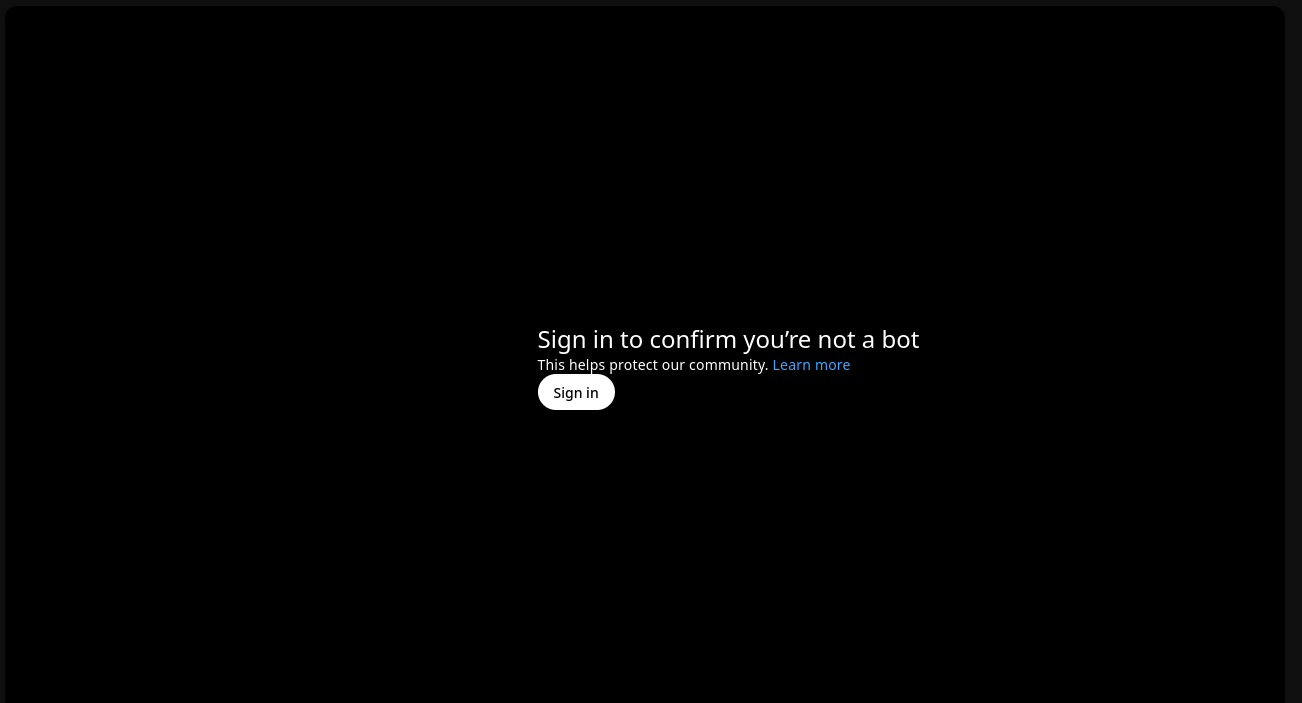
Or I login, and it only shows me the first 60 seconds of content before it just buffer loops forever

But I wouldn’t want to sync the content from youtube anyway… Youtube compresses the shit out of everything.
I get your point. It’s not hard for them to make a second post of the same video content to another platform. Many just don’t see the value in it. I agree that at least FUTO should see the point of putting it up… Hell I’m even willing to share the load in the bandwidth (with my own instance that’s currently up and running). Is what it is.
video for beginners
“why is this not available for my niche viewer? smh those beginners need to do some research on their own and hopefully find the same niche instance that I use so they can start calling themselves beginners. They are, uh… beta beginners? alpha? nightly beginners! posers!”
Viewership 101: go where your audience is.
How hard are the concept of uploading to more than one platform and dogfeeding selfhosting to understand.
I haven’t finished going through all of it yet, but it seems pretty extensive and inclusive. This is great!
deleted by creator
He doesn’t look like someone who doesn’t know docker, there is a whole section on that wiki page where he describes what docker is and how it works in details.
He just decided to not dockerize his installation because:- he thinks VM in his case are more practical.
- docker didn’t even exist when he started to go self-hosting.
It’s funny because I view LXC’s the same. They’re more practical than both VMs and dockers to me. Outside of community-scripts though, it seems most people don’t like LXC’s nearly as much as I do…
The issue with LXC is that it doesn’t set the software up for you. You’re pretty much in the same situation as a VM or bare metal, you have to figure out how to install it or use scripts/Ansible to do it. A docker is a distribution method for the software, not the operating system. I know there’s things that you can do to ship a configured LXC, but that’s never gained traction.
So docker is far and away the easiest choice for developers looking to get their software used in a predictable manner.
Docker doesn’t setup anything for you either without a dockerfile (which is literally just a list of commands to setup the docker container).
There’s no reason that a script cannot be used in the exact same way for an LXC container. To that point… There’s already a repo of stuff to do exactly that. Which I’ve linked above.
Edit:
A docker is a distribution method for the software, not the operating system
And yet most docker containers first lines are something line “FROM Alpine”… Much the same that an LXC would be. Last I checked Alpine is an OS…
Keep in mind that docker used to be based on LXC… and they fulfill virtually the same niche, outside of Docker having more obfucated shit for networking (specifically inter-container networking).
A dockerfile has a bunch of built-in functionality that’s way easier than running scripts, and very amenable to CI. Its a standardized way of building repeatable and troubleshootable environments which is nothing you’d get in a one-off LXC, so developers love it.
I didn’t like docker for the longest time, installed everything on VMs and LXCs manually with Ansible, and when I did get looking into containers I realized how utterly wrongheaded I had been, especially when it came to deploying a solution I could trust behaves consistently.
And did you just downvote my comment because I dared disagree with you like pretty much the entire development community does? If so, that’s pathetic and weird.
If so, that’s pathetic and weird.
Pathetic and weird is complaining about downvotes when they don’t even tally up anywhere. So not only were they meaningless to begin with, they’re not even as useful as they are on Reddit.
I did downvote, not because of disagreeing with me, but because
The issue with LXC is that it doesn’t set the software up for you.
is factually wrong in this context. You can absolutely distribute software in an LXC. I even pointed you directly at one such repository of hundreds of images that do exactly that. And they’re repeatable and troubleshoot-able all the same. The script that a dev would publish would be doing literally the same exact thing as a dockerfile.
A dockerfile is just a glorified script. Treating it as if it’s something different is intellectually dishonest. Anything in a docker can be edited/modified the same as an LXC.
docker exec -it <> /bin/bashputs a user in the same position as being in an LXC container. Once again. Aside from some additional networking stuff, Docker was literally based on LXC and is more or less functionally the same. Even in their own literature they only claim that they’ve enhanced LXC by adding management to it… (https://www.docker.com/blog/lxc-vs-docker/) Except Proxmox can manage an LXC just fine… LXD as well.As far as CI/CD stuff… It works on LXC containers as well… Here’s an example from 3 years ago that I found literally in 10 seconds searching for LXC ci/cd https://gitlab.com/oronomo/docker-distrobuilder.
Also you can even take a DOCKERFILE and other OCI compliant images and push them directly into an LXC natively. https://www.buzzwrd.me/index.php/2021/03/10/creating-lxc-containers-from-docker-and-oci-images/ (Create LXC containers using docker images section).
like pretty much the entire development community does?
This is also a bullshit appeal/fallacy. The VAST majority of development communities don’t use ANY form of containerization. It’s only a subset that works on cloud platforms that now push into it… It’s primarily your exposure to self-hosted communities that makes you believe this. But it’s far (really far) from true. Most developers I work with professionally have no idea what docker is other than maybe have heard about it from somewhere or another. It’s people like me who take their shit and publish it into a container and show them that they understand and learn more about it. And even in that environment, production tends to not be in docker at all (usually kubernetes, Openshift, Rancher, or other platforms that do not use the Docker Runtime) but that choice is solely up to the container publisher.
I didn’t like docker for the longest time
Good for you? I see docker as a useful tool for some specific stuff. But there’s very few if any cases where I would take Docker over an LXC setup, even in production. I don’t hate or love docker (or LXC for that matter). However… I find I get better performance, lower overhead, and better maintainability with LXC. So that’s what I use. I don’t delude myself that LXCs are somehow not containers… and that Docker does anything different than any other container platform.
If you think running some curl-bash script against whatever mess someone has set up in an LXC or other one-off install is functionally the same than CIing a known distro and version and making an image that people then can use and bug report against, then I don’t see that this conversation is going anywhere.
The fact that you’re already aware of what Docker is means that this video and wiki were already a “miss” for you.
deleted by creator
Bonkers
I agree with a lot of LR’s opinions, especially around right to repair, but he has always been extremely long winded, and guilty of repeating himself a lot in his videos. Not to mention opinionated.
While it’s cool that some people are excited for this and will no doubt learn a ton from this, there is no way I would recommend this to anyone.
Is there an alternative comprehensive guide you would recommend? I’ve been wanting to get into self hosting for ages and I’ve wanted something like this to help me through the process. A lot of the criticism in this thread means absolutely nothing to me because I have no idea what any of it means
I don’t know if I would recommend a comprehensive guide at all tbh. It’s like recommending a comprehensive guide to gardening or reading or something. Just start small with realistic goals and find some good YouTube videos that pique your interest.
I started with unraid (strictly due to the expandability of the array, and I’m still glad I did that) and found SpaceInvader One’s videos to be super helpful, and he continues to put out new videos with new ways of harnessing unraid’s power. After a while I got the hang of it and now I feel comfortable reading the docs of a service and installing it myself and integrating it into my stack. Following communities like these on Lemmy, as well as perusing the Community App Store in unraid is more than enough to expose me to interesting software I want to try out.
I say sit back and enjoy the process. We have a tendency to put pressure on ourselves to do things perfectly and immediately. But tend not to enjoy the learning process. Thinking back five years ago it’s amazing how far my server has come, let alone my ability to control it. Enjoy it!
Why in recent years do YouTubers think insanely long videos equal good content? 14 hours is completely unnecessary. Also, not a big fan of him constantly saying in videos he’s not good and doesn’t know why people listen to him yap… much prefer raidowl or hardware haven
You underestimate how much knowledge it actually takes to do selfhosting stuff. To truly explain things. This stuff is clearly aimed at really low prerequisite knowledge people. It’s only with pre-req knowledge that you can skip out on a lot of content. This is the exact same complaint I got when I was teaching certain 100 level courses at a major university… 135 hours of coursework just to get students to a baseline competence on a number of introductory topics for IT… 14 hours for basic self-hosting knowledge is likely not enough to actually be sufficient either (which is likely why they specifically hamstring the options and go straight for using just one specific software)… But it takes time to explain all the items that goes into everything you need to know for self-hosting.
Break that shit into parts.
They did… That’s why there’s timestamps in the description.
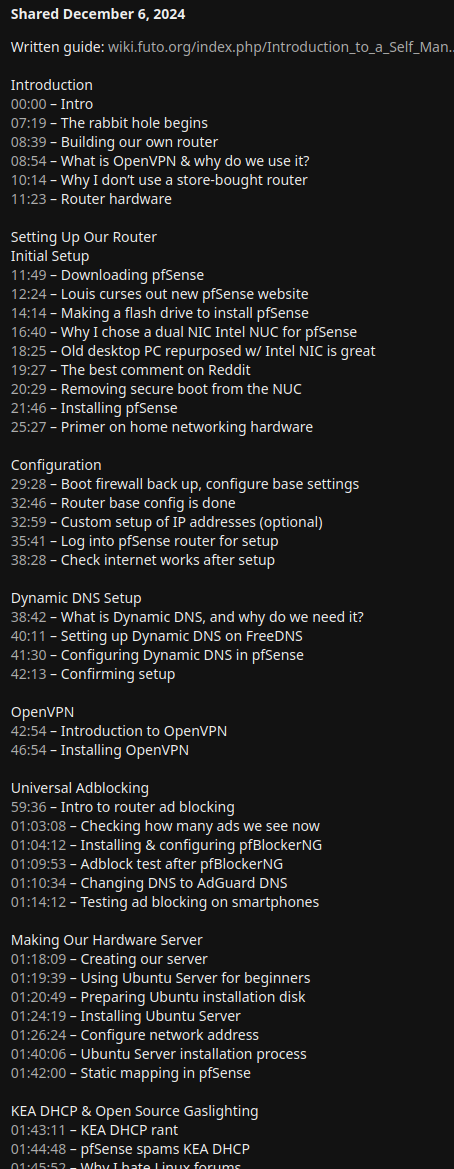
Even has kitty timestamps further down 😻
Well yeah… those are the only ones that matter.
So don’t watch it. Problem solved lol
If you think he made it long because that “equals good content” you are either unfamiliar with Rossmann, not the target audience, or simply delusional

















