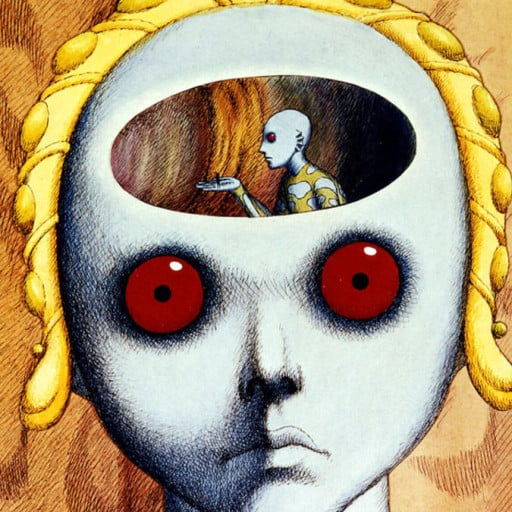I put my name and password and it acts like I’m signing in and then… I’m not.
Edit: Thank goodness for Jerboa!
I ran into an issue where I had to verify me email before I could sign in on web. Unsure if it’s the same issue since you can get in via Jerboa.
It never told me I was getting an email, or that I needed to verify it, but alas, I did
Jerboa is the GOAT 😎
I can’t login through Jerboa, lol.
Jerboa believers w again
I’ve had this issue before.
Have you tried clearing your browser’s cache (in Chrome you can specifically clear the cache of one site) That seemed to solve the issue for me.
Got the same issue with my notebook but not with the desktop.
When I asked somewhere, I got downvoted. Tried different browser, no luck.
So for now, phone apps for Lemmy.
Have you tried clearing your browser’s cache (if the browser allows it you can just clear the cache for your lemmy instance)
That seemed to solve the issue on my end.
My Opera GX is doing that, persisted through clearing cache, and rebooting. Now I’m just using Edge for Lemmy.