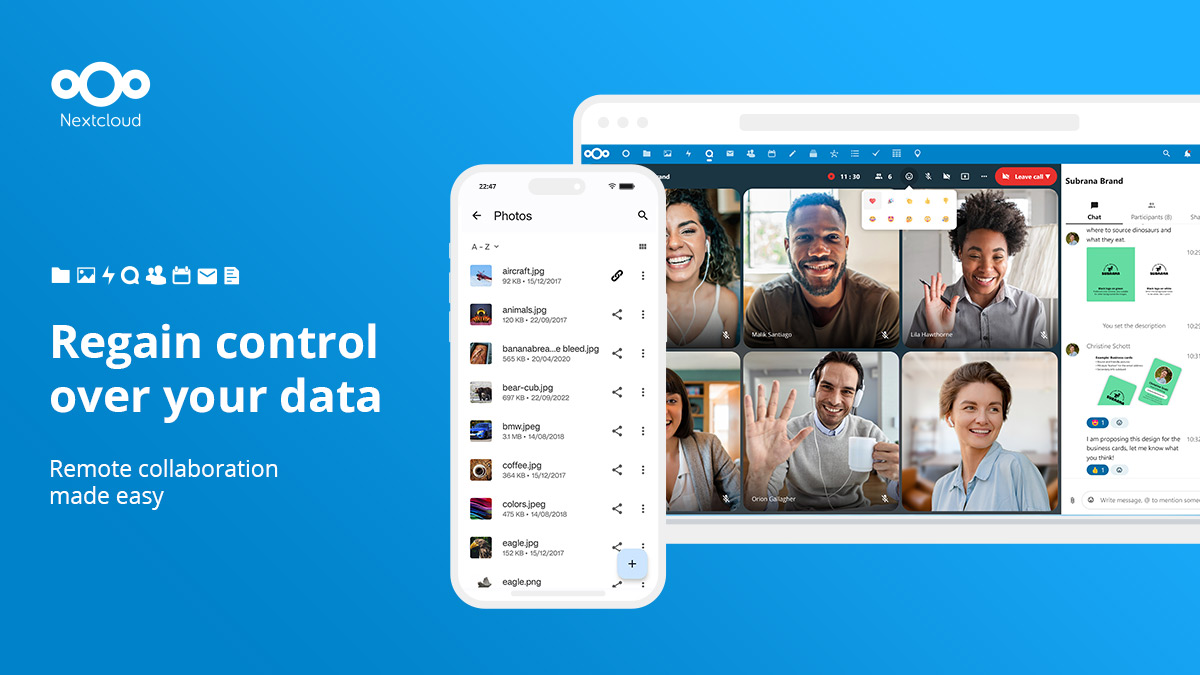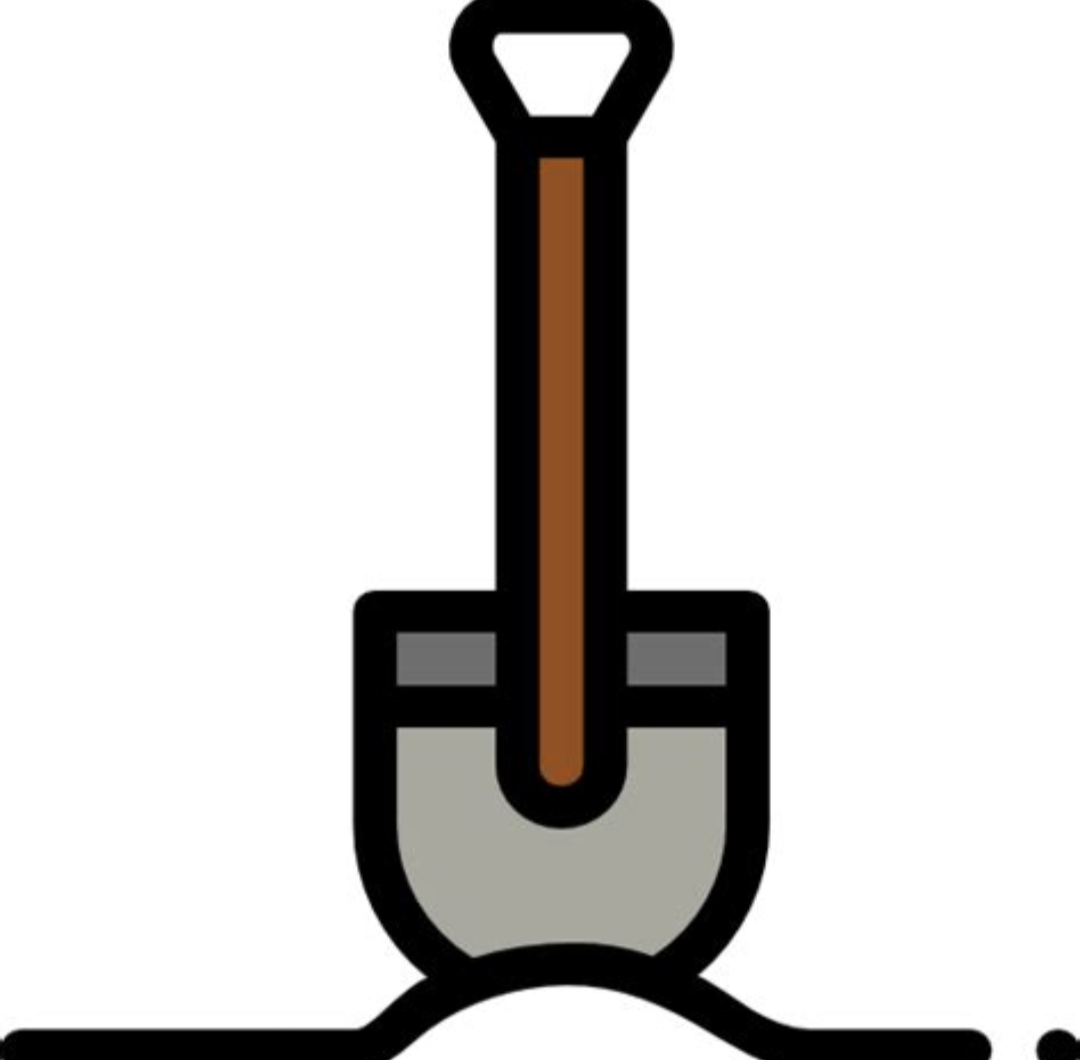So with almost zero knowledge about next cloud or even cloud services I have embarked on creating such a complex project. The idea is essentially involving a rpi 4 , ups power supply , a pendrive. For everyone I think that limiting gdrive storages are a headache along with that the data may not be secure. So I was thinking of building a internalized rpi hosted next cloud integrated server with all android and even laptop. So that I reduce dependency of Google for storing all my photos along with creating a secure environment for my data . I have basic knowledge of ssh and little bit linux but this , this is frankly uncharted territory. I severely need links sources and much experience in order to accomplish such a task . I’ll be running along with this an encrypted program that will decrypt whenever I need it . The whole setup will be connected to my router wirelessly that will upload and download stuff to my rpi . Theoretically I really intend to include my own data to train my AI but currently I am faced with this problem . Thank you for hearing me out , I just need basic guidance nothing else
Have you considered NextcloudPi? Installs a full, SSL-ready (self-generated or LetsEncrypt) Nextcloud instance with a single copy-paste command in terminal/via SSH.
Yes that is one of the most popular ones currently will sure do
Helped me a bunch when starting read everything twice Emmet does like a good typo.
Syncthig is.now my goto for mobile.
Nfs or samba for home network.
Syncthing is great for syncing files and that’s about it. No groupware, sharing, off-site storage and so on. I ran Syncthing+DecSync for years for great groupware sync but it’s completely deprecated. I’m back on Nextcloud, though still use ST for syncing program files.
Umm my use case here is support for contacts,files,photos for both android and PC . So I think I’d prefer Nextcloud
This was also my go to website when I purchased my Raspberry Pi and setting it up. Good memories :)
Also check out Syncthing. I have it running on my Pi5, PCs and my Android phone. The phone’s photos directory and lots of other files are automatically synced to my server and computers. No open firewall port is needed, everything is encrypted in transit and it supports trusted and untrusted hosts. Syncthing supports pretty much any topology, but I’ve found using star topology is easiest to manage.
Synching is incredibly useful, my list of synced folders keeps getting longer, my list of added devices keeps growing. I pray the never drop android support!
android support is not official, so they won’t drop it. and currently we are using a fork of the formerly popular android app because the original’s maintainer (btw one of the original lemmy devs) got fed up with the google play store’s fuckery.
Thanks will definitely take a look , just wanted to ask what os do you use?
Debian 12, Mint, Pi OS, Windows 11, Android. Works perfectly on all of them.
Not sure how the new Pi5 is but Pi4 struggles quite a bit with Nextcloud. Nextcloud is not really designed to run on low-end devices, let alone an SBC. It may seem fine for the first time but when you actually try to do something, it’ll get sluggish and oftentimes downright completely fail.
I stopped using my Pi4 for anything file related but I guess there might be something that it can reliably run(I’m guessing Syncthing).
Yep, same. I would add that if you get a compatible usb sata enclosure and run the OS off that the performance improvement is tangible, but i still felt it wasnt worth running nextcloud this way. Even on a pentium nuc i feel this just barely put nextcloud over the acceptable threshold.
I have had a very easy time running a variety services on single board computers using DietPi. Give it a look. It will save you time and headaches.
YunoHost is also a good management system, though more focused on web services compared to DietPi which seems more… Everything.
Agreed DietPi , Thank you
+1 DietPi
Yeah wanted help here , I have used very much GUI related softwares , after the switch I’ll only connnect using ssh . So to overcome the learning curve which websites would you recommmend?
I again want to recommend DietPi. Installing software like NextCloud from it is as easy as choosing it from a menu and hitting enter.
Yes after reading , I am choosing Diet Pi and installing NextCloud , I will update you further and ask any help if required thanks
Whilst I do like Nextcloud it is getting a super bloated thing these days and performance is struggling as a result. Still the best for me right now, but I might change in the future if they continue to fatten it up for slaughter!
Easiest way I think is : https://ubuntu.com/appliance/nextcloud/raspberry-pi or https://github.com/nextcloud/nextcloudpi/releases
Note: In my case (Overclocked Raspberry Pi4B + SSD), I manually installed Nextcloud using docker (https://hub.docker.com/_/nextcloud/) and used for a year.
As others have pointed out (and so is my experience), the performance will be okayish; the main issue you will encounter is thumbnail generation being quite slow (even with overclocked Raspberry Pi).
Couple of suggestions: Try to keep the installation slim, avoid too many addons/ extra packages.
Also, make sure your Raspberry Pi is connected to LAN and not via Wireless. As that will help with at least improving network throughput.
I recently migrated to old laptop based homelab setup and installed Nextcloud AIO, and the throughput is significantly higher as it should be over LAN.
I use a Pi5 with SSD (running Raspberry OS Lite 64bit). It runs Nextcloud, Nginx, DuckDNS, Docker, Portainer & also syncing Joplin & Memories for other family members to see holiday photos/special events (I run Immich on an alternative server not exposed to www). Only 1 user but its run flawlessly & seems pretty fast to me