I’m trying to improve the power consumption of my NAS. The 2 (7200 rpm) HDDs I had were using 15W at idle and 5W when spun down. I’m reading a lot of conflicting information about what is lower power between HDD, SSD and NVMe SSD. Eventually I started looking at SATA SSD (please let me know if this is not the most power efficient)
I found this site that shows a benchmark of different SSDs and their average power consumption. I was about to go with WD Red but then I found a YouTube video saying I shouldn’t go with WD for a NAS.
Can you tell me what brand or model you’re using in your homelab that’s power efficient? Ideally I would like 4TB SSD.
Thanks!
If you go for SSD another thing to think about is the TBW on them. Buying a low endurance SSD might save some electricity but will cost more in SSDs over time. Example:
Crucial P3 Plus M.2 NVMe SSD 2TB (2.67W on your link) has 440TBW compared to Kingston Fury Renegade M.2 NVMe SSD Gen 4 2TB (4.92W on your link) with 2000TBW.
Those few watts you save on using the Crucial P3 Plus will be less than the extra cost in buying new SSDs earlier.
The site I checked TBW on has the Kingston Fury at $9.4 more than the Crucial P3 Plus.I think proper datacenter 3.5’’ HDDs will give you the most efficient Wattage per TB disk space
Seagate Exos X20 Harddisk ST20000NM007D 20TB SATA-600 7200rpm is supposed to have
Power Consumption 5.4 Watt (idle) | 9.4 Watt (random read) | 6.4 Watt (random write)In general, one should check how much power actually costs versus buying a new device.
Even in Germany, having something draw 1W 24/7 costs something like 20 cents. It’s really not worth the hassle or money to micro optimize and buy something like an SSD.
Costs 20 cents per what? That’s about 0.7kWh per month so I’m guessing it’s per month?
Yes, I forgot that, it was a long day.
Indeed, I haven’t thought about the W/TB. This is definitely something I’ll to consider, thanks!
2.5" 5400rpm HDDs are the most power efficient in my experience. They use around 1W when in normal use.
SSDs generally use power according to their actual utilization. The faster they are the higher the power consumption seems to be. SATA SSDs are generally slower and fall into the 1-3W bracket, NVMe SSDs are more like 5-10W, especially the PCIe 4.0 ones.
Don’t quote me on these figures, I have not extensively tested them and they are very rough ball-park ones.
Huh, that’s unintuitive to me. I remember people talking about too many hard drives in a case using too much power before. Overloading it, etc. 1-2W each would not overload a normal power supply. 🤔
Did hard drives just quietly get super efficient when I wasn’t paying attention? Or is something else going over my head here?
There is a huge difference in power-draw between 2.5" 5400rpm HDDs that one would typically find in a laptop and 3.5" 7200rpm HDDs that are often used in servers even at similar storage capacities. The latter typically use 10W each during normal operation and even a bit more during spin-up. But if you want to optimize your NAS for low power consumption you can use those small 2.5" HDDs just fine (of course being aware that these are not built to withstand the same kind of (ab)use as HDDs specifically built for NAS or datacenter use).
Edit: of course these small drives are not available in more than I think 4TB right now, and if you want to built really large pools of tens to hundreds of TB then the bigger 3.5" HDDs at some point become more power efficient for the same storage space.
With what I saw with me current HDDs I wouldn’t have though smaller HDD would be the most power efficient. And now I understand better why sometimes I read HDD can be more efficient than SSD.
Any brands/models you would recommend?
I don’t think the power efficiency of the different brands is that much of a difference that it makes sense to only buy specific ones. For SSDs it is rather important to buy from reliable vendors that are not only repackaging the cheapest nand chips they can currently find on the market. In the past Samsung was always a good choice, but my most recent purchase of a PCIe 4.0 SSD from them was not so great in regards to reliability, so I am starting to wonder if they are cutting corners somewhere these days.
Ok thanks!
Probably worth noting that is pretty hard to find new 2.5" drives with reasonable TBW and prices nowadays.
SSDs are by nature going to be more power-efficient than platter drives, as they have zero moving parts.
An SSD could have higher peak power draw due to a significantly higher throughput, but will not be less efficient at converting power into transferred data.
That argument is not valid. Just because it has moving parts does not mean it has a higher power draw. Look at your CPU for example.
Do you have a mechanical CPU for comparison?
Reread my comment very carefully.
https://en.m.wikipedia.org/wiki/Mechanical_calculator Yep it was a thing. Ever heard of “the bomb” https://en.m.wikipedia.org/wiki/Bombe.
And did you compare the two?
Great, now compare their energy efficiency.
Why don’t you and report back your findings.
🙄
Not sure what everyone is arguing about here. Clearly SSD is better for intermittent r/w, whereas HDD can be more efficient at continuous r/w (especially in terms of watts/TB)
Just looking at specs should be enough to see that. SSDs can idle in ready state at close to 0 draw (~0.05w) whereas HDD requires continued rotation to remain ready. So consider an extreme case of writing for 1 minute then maintaining ready state for the rest of the day. For that the SSD will be far more efficient, obviously.
Classic mob mentality. OC could never be wrong, so let’s dogpile on the first person to disagree.
Maybe yeah. Also got the sense from the strong opinions that this is a preexisting debate, presumably in the context of continuous workloads or cached arrays with minimal spindown intervals. In that context it’s true that rotational disks still often win in energy efficiency and robustness (assuming we’re comparing them to consumer SSDs and not the latest enterprise u.2 stuff that’s rated for continuous work).
What you claim here with so much confidence is simply false. Those are two totally different technologies, so it is comparing apples and oranges. And yes, I actually tested it and power optimized HDDs (for laptops) tend to use a bit less power than SSD. I was surprised as well.
Byte-for-byte less energy usage?
An SSD can have a higher power draw over a shorter period of time, but not necessarily use the same amount of energy. Remember that power is energy over time.
You are moving goal-posts. Maybe you are right, but it is still false to claim something is always using more power because it has moving parts.
And of course I didn’t only test it for 5 minutes, but rather the impact over a longer time period with the same typical workload of a home server/NAS (i.e. a lot of idling).
I’m not moving goalposts, I’m trying to explain more clearly the exact thing I said before. Feel free to read my original comment more carefully.
I did and you are still wrong. Maybe you should read more carefully what you wrote ;) You didn’t specify in what way they are more “power-efficient”. And the second sentence is pure conjecture with no real basis on facts.
Edit: Ok maybe you will understand it this way: if your workload is never exceeding the data-transfer speed that the HDD can deliver then the additional speed of SSDs is useless (a very common situation with NAS). So then you need to consider which technology is using less power over time under these conditions, and moving parts or not is not the relevant metric there.
Please provide reputable evidence to back up this post.
🙄
Right; so you have none. Got it.
🙄
This is where, in polite conversation, you would rebut with facts and you didn’t. Meaning you’re either ignorant or trolling.
Good day sir.
🙄
My server is a ryzen 5600g based and has; 2 x m.2 SSDs, 3xSATA SSDs (20TB) and one spun down mechanical disk (14TB) and my total idle power is around 27W. The mechanical disk is the only notable load, unplugging it can save me 5W idle and when it spins up its about 15W total. I can give you specific model numbers if you like.
Thanks, yes, I’m interested in the SSDs models!
Here is the list!
1 x Samsung SSD 980 1TB
1 x Adata XPG SX8200 Pro 2TB
2 x Samsung SSD 870 QVO 8TB
1 x Western digital engineering sample. Cannot comment. 4TB
1 x Seagate Exos X16 14tb
If you use zfs, you could buy an nvme drive to serve as cache, allowing your HDDs to spin down for a longer time.
tomshardware has power consumption+efficiency charts
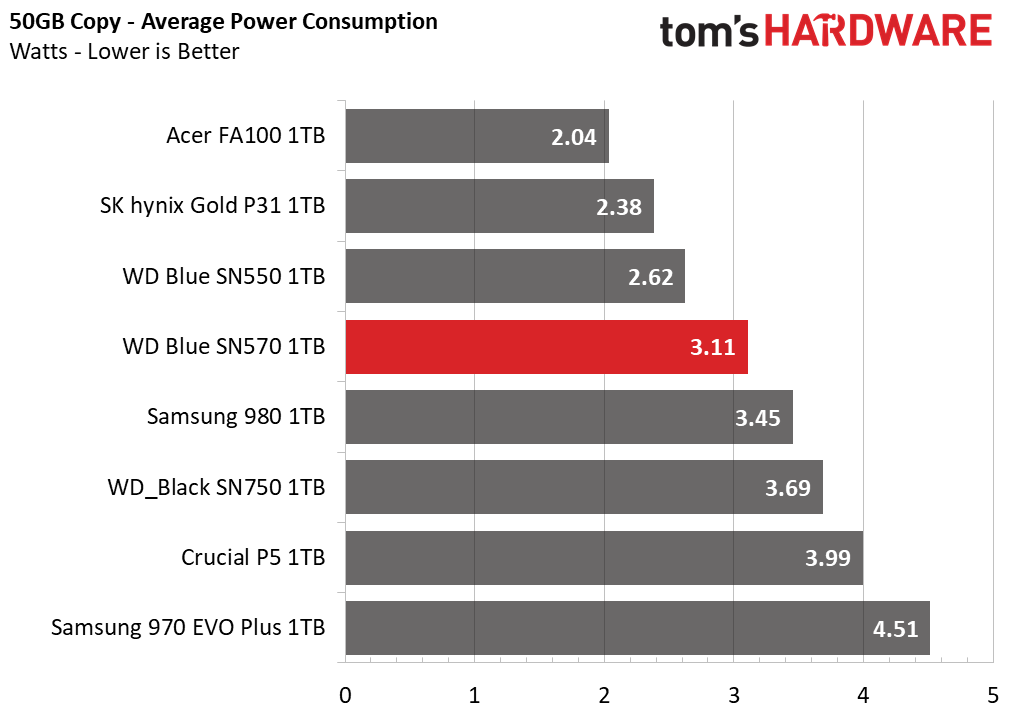
Acronyms, initialisms, abbreviations, contractions, and other phrases which expand to something larger, that I’ve seen in this thread:
Fewer Letters More Letters NAS Network-Attached Storage NVMe Non-Volatile Memory Express interface for mass storage PCIe Peripheral Component Interconnect Express SATA Serial AT Attachment interface for mass storage SSD Solid State Drive mass storage
[Thread #673 for this sub, first seen 11th Apr 2024, 19:25] [FAQ] [Full list] [Contact] [Source code]
Maybe you are looking at the wrong thing. CPU + motherboard controllers idle state matters more than spun down hdds
I saw a spreadsheet somewhere of a lot of cpu + motherboard combinations with idle power consumption for ultra low energy NAS optimisation.
Yeah whatever I’m doing is bad, 5800x in 65w eco mode and asrock pro4m “idles”(all hdds spun down) at like 150watts. I run like 20 dockers on it so I don’t think it ever really idles
Found the spreadsheet https://goo.gl/z8nt3A
And the source: https://www.hardwareluxx.de/community/threads/die-sparsamsten-systeme-30w-idle.1007101/
The issue is that’s it’s too late… I already have my NAS. The only things I can optimize are the disks
Still you can calculate how much you will save with 2w power reduction with selling this one and buying different NAS.
You can reduce the disk idle time after access to 5-15 min for better power saving.








